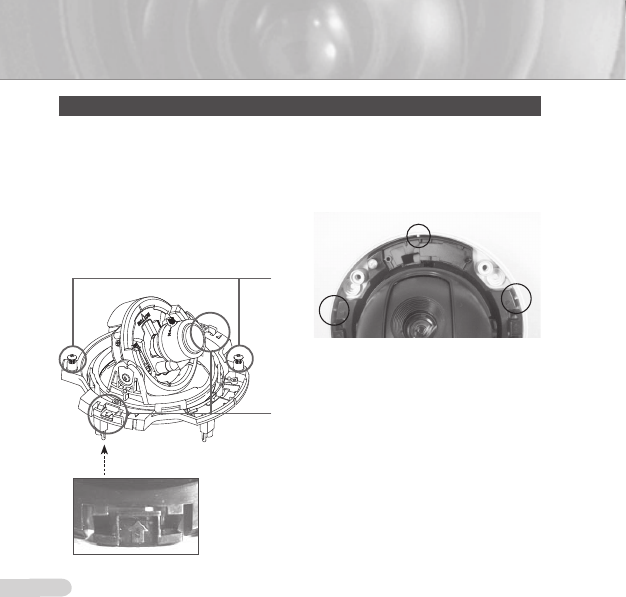
16
17
Disassembling/assembling the Main body from the Case
The holes that are not used should be tightly sealed up using the screws provided for
waterproofing. To detach the Main body from the Case, follow the instructions below:
1. 1. Remove the Dome cover first.
2. Detach the Main body of the camera
from the Case.
1) Make loose two screws by rotating
counterclockwise.
2) Detach the Main body of the camera
after unlocking by pulling the left and
right levers in the arrow direction.
3. Assemble the Main body of the camera
with the Case. (Align three alignment
grooves of the Main body with the bumps
of the Case and assemble them.)
4. Attach the Dome cover using the
L-Wrench. For more information, see step
3 in “To install your camera bottom on a
pipe” on page 13.
1)
2)
AB68-00688D.indb 16 2007-07-06 ソタネト 2:38:46


















