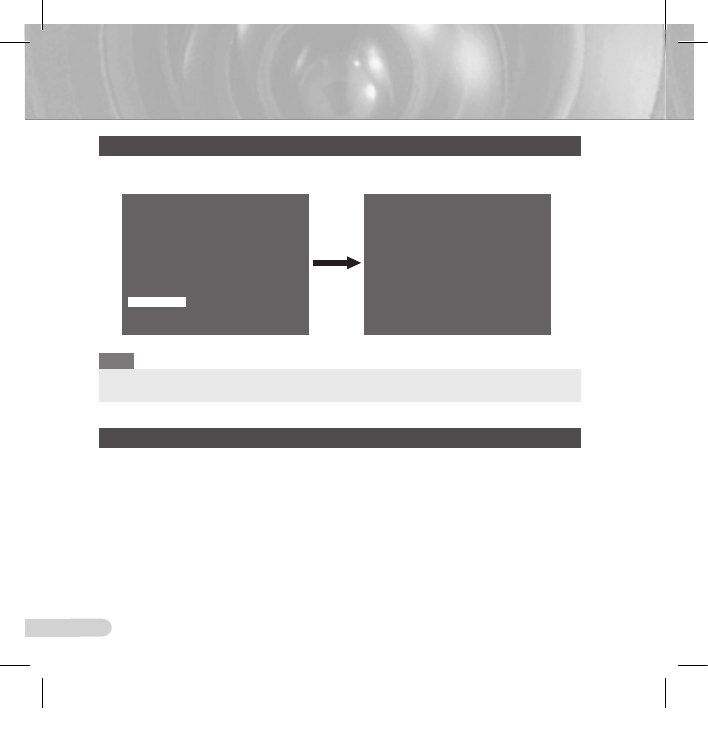
43
44
DISPLAY P/T
In DISPLAY P/T, you can display the position of Pan/Tilt on the screen.
Note
- If no change on the Pan/Tilt position is made for � seconds, the information window will disappear.
- It allows an error range of ± 2˚.
EXIT
The EXIT menu is used to return to the MAIN menu.
- QUIT : Ignores the changed information and restores the saved information.
- SAVE : Saves the information of the setting condition of the menu.
-
PRESET : Ignores the changed information and restores the initial factory defaults of the menu.
270/090(CAMERA SET)
CAMERA ID OFF
V-SYNC INT
DAY/NIGHT DAY...
MOTION DET OFF
ZOOM SPEED 4
DIGITAL ZOOM OFF
DISPLAY ZOOM ON
DISPLAY P/T ON
EXIT QUIT
SCC-C7433_7435-Eng.indd43 2008-05-20오전10:49:47


















