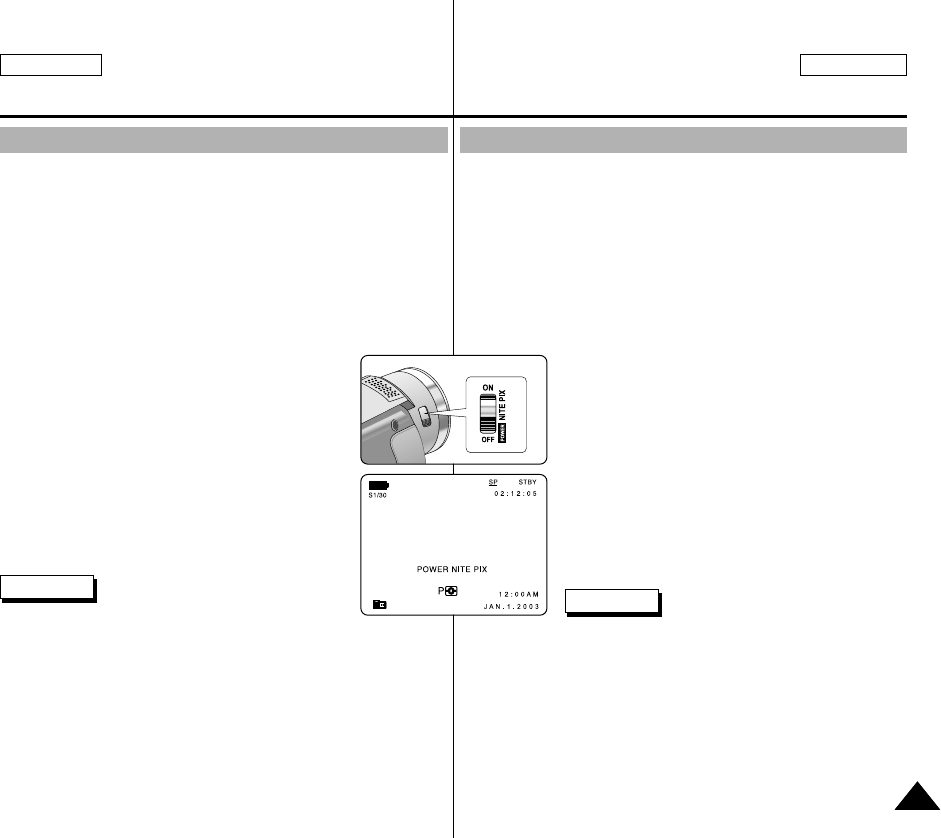
Advanced Recording
6565
ENGLISH ESPAÑOL
Grabación avanzada
✤ The POWER NITE PIX function works in CAMERA mode.
✤ The POWER NITE PIX function can record a subject more brightly
in darkness than the NITE PIX function.
✤ A POWER NITE PIX is displayed for three seconds by LCD if you
press a SLOW SHUTTER button in state that a
NITE PIX switch is turned on.
✤ When you work in POWER NITE PIX mode,
POWER NITE PIX icon appears on the LCD continuously.
1. Set the camcorder to CAMERA mode.
2. Turn on the NITE PIX switch,
and then press the SLOW SHUTTER button.
3. Press the SLOW SHUTTER button to set shutter
speed. The SLOW SHUTTER function enables you
to record a subject more brightly.
4. When using POWER NITE PIX the image takes on
a slow motion like effect.
5. To cancel the POWER NITE PIX function, press the
SLOW SHUTTER button to set to “off ” and then
turn off the NITE PIX switch.
Notes
■
The maximum recording distance using the infrared
light is about 3 m (about 10 feet).
■
If you use the POWER NITE PIX function in normal recording
situations (ex. outdoors by day), the recorded picture may contain
unnatural colors.
■
In the POWER NITE PIX mode, certain functions are not available,
such as White Balance, Program AE, DSE, BLC.
■
When the subject is too bright, press the SLOW SHUTTER button
(1/8 ➝ 1/30) to obtain better quality recordings.
POWER NITE PIX
✤ La función de grabación nocturna incrementada (POWER NITE
PIX) sólo opera en las modalidades CAMERA.
✤ Esta función permite grabar objetos que se encuentren en lugares
oscuros con mayor luminosidad que con la función NITE PIX.
✤ Si pulsa el botón SLOW SHUTTER con el interruptor NITE PIX
encendido, aparecerá la indicación POWER NITE PIX durante
3 segundos en la pantalla LCD.
✤ Si trabaja en la modalidad POWER NITE PIX, el icono POWER
NITE PIX aparecerá en la pantalla LCD permanentemente.
1. Ajuste la videocámara en la modalidad CAMERA.
2. Encienda el interruptor NITE PIX y pulse
el botón SLOW SHUTTER.
3. Pulse el botón SLOW SHUTTER para ajustar la
velocidad del obturador. La función SLOW
SHUTTER permite grabar objetos con mayor
luminosidad.
4. Cuando utiliza la función POWER NITE PIX, la
imagen tiene el aspecto de una imagen a cámara
lenta.
5. Para cancelar la función POWER NITE PIX, pulse
el botón SLOW SHUTTER para desactivarlo y,
a continuación, apague el interruptor NITE PIX.
Notas
■
La distancia máxima de grabación usando la luz infrarroja es de
unos 3 m (10 pies).
■
Si usa la función POWER NITE PIX en situaciones normales de
grabación (por ejemplo, exteriores durante el día), es posible que
los colores de la imagen grabada sean poco naturales.
■
En la modalidad POWER NITE PIX, no se puede acceder a algunas
funciones como Equilibrio del blanco, Programa AE, DSE y BLC.
■
Cuando el objeto es muy brillante, es recomendable pulsar el
botón SLOW SHUTTER (1/8 ➝ 1/30) para realizar una grabación
de calidad.
NITE PIX INCREMENTADA
00616D SCD23-USA+ESP (58~102) 5/15/03 10:59 AM Page 65


















