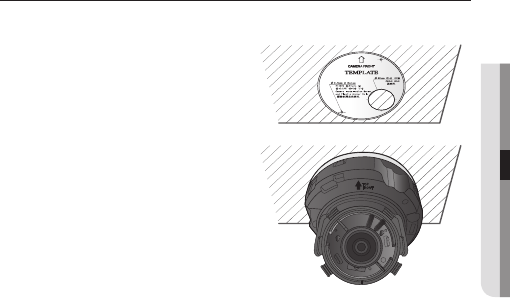
English_13
●
Attach the installation template to the
selected area and punch 2 holes as
shown in the gure.
Use the 2 supplied screws to x the
camera to the 2 punched holes.
Set the <TOP FRONT> mark
imprinted on the camera to face the
direction of camera monitoring.
Adjust the lens in a desired direction by referring to the “Adjusting the
monitoring direction for the camera” section.
Attach the dome cover and the shield case to the main body.
Pay attention to the direction for assembly.
1.
2.
3.
4.
M
TOP
FRONT


















