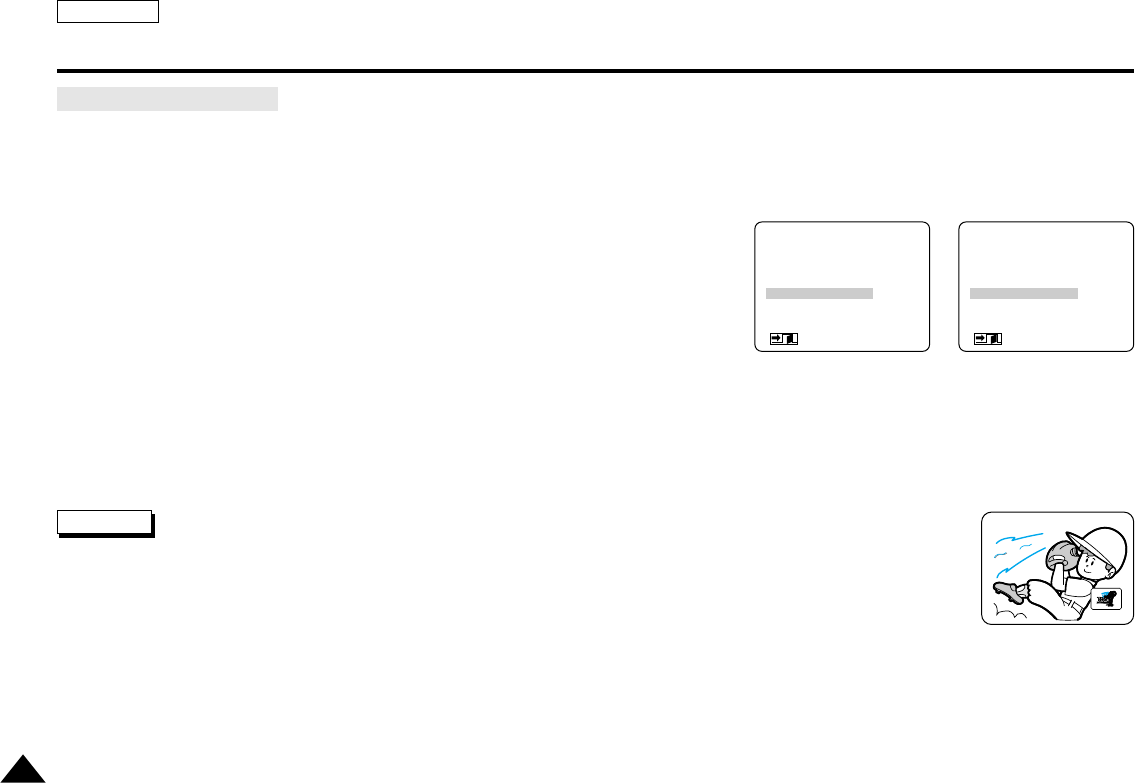
Advanced Recording
ENGLISH
36
●
PIP (Picture-in-Picture)
✤ The PIP (Picture-in-Picture) function works in CAMERA mode only.
✤ The PIP feature works by using a small, superimposed screen to show an image that is wider than the one being recorded.
(Ex. Digital Zoom). This should help you to get a more clear idea of what you are recording.
1. Set the camcorder to CAMERA mode.
2. Press the MENU ON/OFF button.
■
The menu list will appear.
3. Turn the MENU DIAL to highlight PIP.
4. To activate the PIP function, press the ENTER button.
■
The PIP menu is changed to ON.
■
If you do not want to use the PIP function, set the PIP menu to OFF.
5. To exit, press the MENU ON/OFF button.
Notes
■
When you use the PIP function, the PIP screen will be recorded on the tape.
■
The PIP function will not operate in the DSE function.
■
If you set the SHUTTER to manual (1/8, 1/15, 1/30) in PIP mode, the PIP will disappear.
(MENU) SP STBY
LCD ADJUST
CUSTOM SET
DIS............................OFF
PIP............................OFF
D.ZOOM...................OFF
PROGRAM AE.........AUTO
: MENU
(MENU) SP STBY
LCD ADJUST
CUSTOM SET
DIS............................OFF
PIP............................ON
D.ZOOM...................OFF
PROGRAM AE .........AUTO
: MENU


















