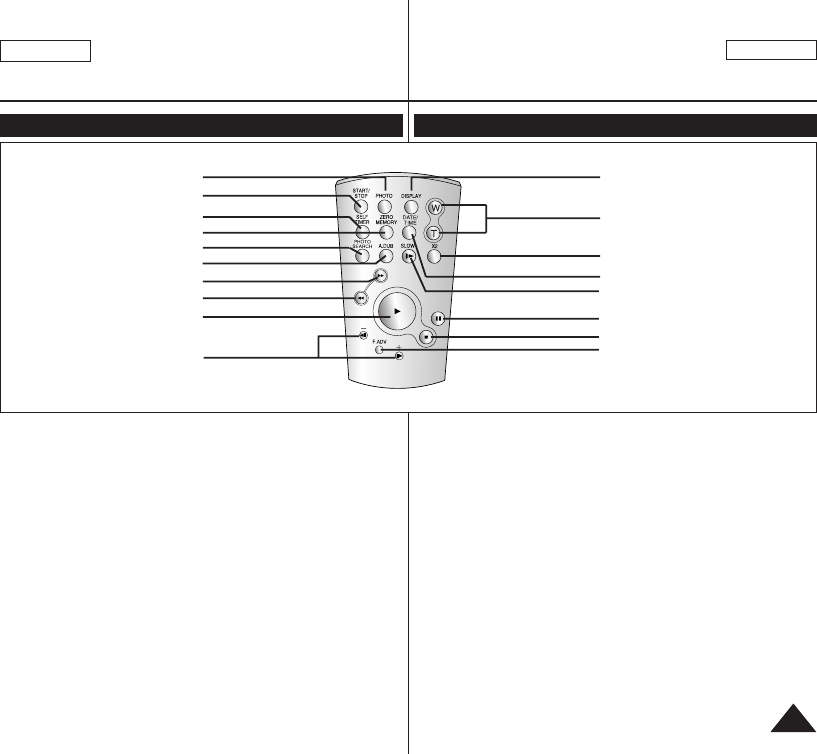
ENGLISH
FRANÇAIS
1313
Getting to Know Your Camcorder
Familiarisez-vous avec votre caméscope
Remote Control (SC-D965 only)
Télécommande (modèles SC-D965 uniquement)
1. PHOTO Button ➥page 56
2. START/STOP Button
3. SELF TIMER Button
➥page 38
4. ZERO MEMORY Button
➥page 37
5. PHOTO SEARCH Button
6. A.DUB Button ➥page 61
7.
√√√√
(FF) Button
8.
œœœœ
(REW) Button
9.
√√
(PLAY) Button
10.
œœ
❙❙ / ❙❙
√√
(Direction) Button
➥page 58
11. F. ADV Button ➥page 59
12. ■ (STOP) Button
13. ❙❙ (STILL) Button
14. SLOW (❙
√√
) Button
15. DATE/TIME Button
16. X2 Button ➥page 59
17. W/T (Zoom) Button
18. DISPLAY Button
1. Bouton PHOTO ➥page 56
2. Bouton START/STOP
3. Bouton SELF TIMER
➥page 38
4. Bouton ZERO MEMORY
➥page 37
5. Bouton PHOTO SEARCH
6. Bouton A.DUB ➥page 61
7. Bouton
√√√√
(FF)
8. Bouton
œœœœ
(REW)
9. Bouton
√√
(PLAY) (LECTURE)
10. Bouton
œœ
❙❙ / ❙❙
√√
(Direction)
➥page 58
11. Bouton F. ADV ➥page 59
12. Bouton ■ (STOP) (ARRET)
13. Bouton ❙❙ (STILL) (PAUSE)
14. Bouton SLOW (❙
√√
)
15. Bouton DATE/TIME
16. Bouton X2 ➥page 59
17. Bouton W/T (Zoom)
18. Bouton DISPLAY
1. PHOTO
2. START/STOP
3. SELF TIMER
4. ZERO MEMORY
5. PHOTO SEARCH
6. A.DUB
7.
√√√√
(FF)
9.
√√
(PLAY)
10.
œœ
❙❙ / ❙❙
√√
(Direction)
18. DISPLAY
17. W/T (Zoom)
16. X2
15. DATE/TIME
14. SLOW(
❙
√√
)
13.
❙❙
(STILL)
11. F. ADV
12. ■ (STOP)
8.
œœœœ
(REW)
01040A SCD963 USA+Frc~022 4/5/06 5:02 PM Page 13


















