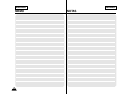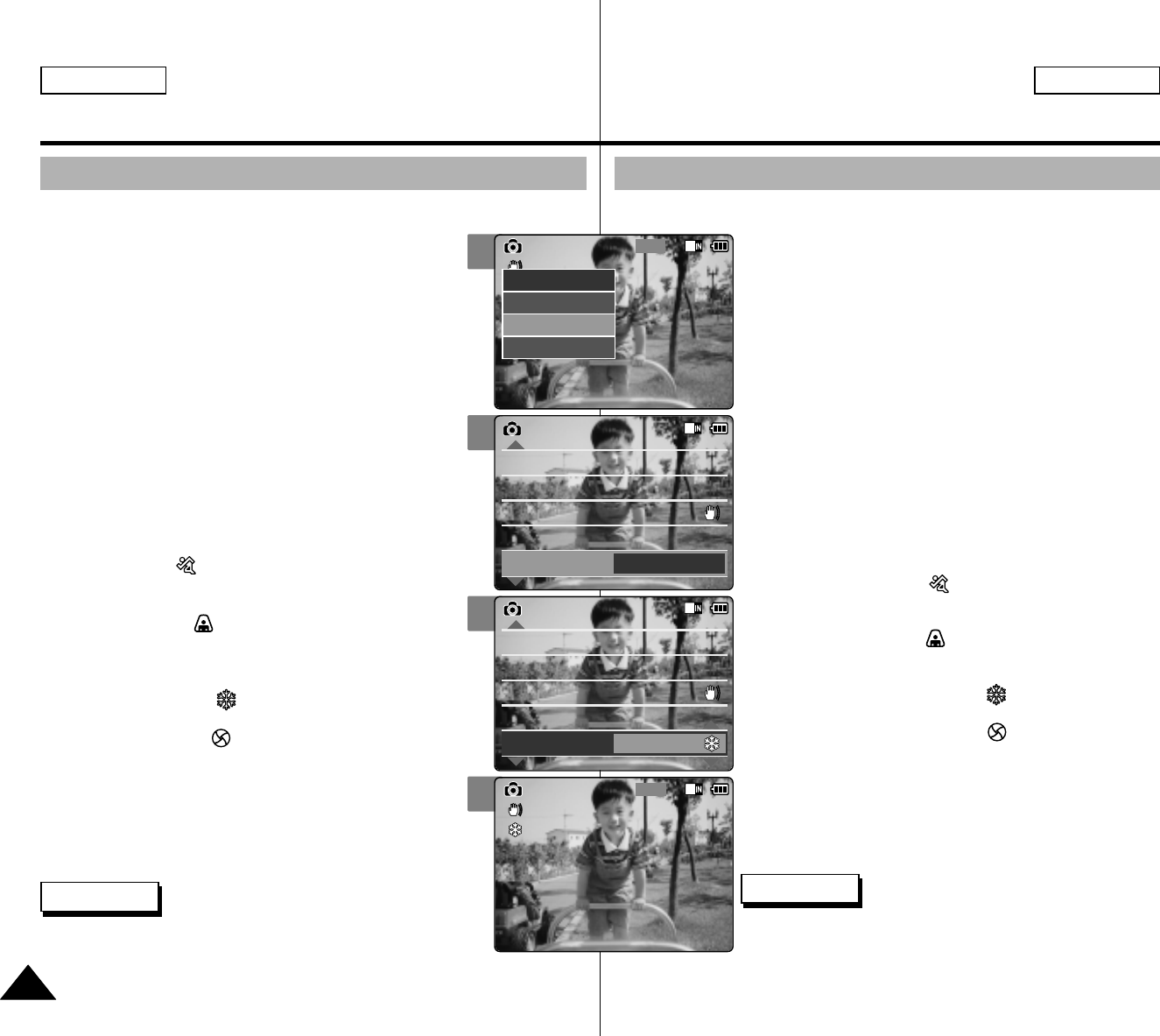
ENGLISH ESPAÑOL
Photo Mode : Setting Various Functions
Modalidad de foto: Ajustes de diversas funciones
6666
3
4
5
6
800
Photo Capture
View
Capture
Settings
Back
EIS
White BalanceWhite Balance
Light Auto
Focus
AF
On
Auto
Photo SettingsPhoto Settings
EIS
White Balance
Light Auto
Focus
AF
On
Auto
Program AE
Auto
EIS
White Balance
Light Auto
Focus
AF
On
Auto
Photo SettingsPhoto Settings
EIS
White Balance
Light Auto
Focus
AF
On
Auto
Program AE
Sand/Snow
Capturing...
BLC
800
Photo Capture
Setting the Program AE (Programmed Auto Exposure)
It allows you to adjust the aperture setting to suit different conditions.
1. Slide [Mode Selector] down to turn on the
CAM and slide it down again.
◆ The <Mode Selection> screen appears.
2. Slide the [ ▲ /▼ ] switch to select Photo
mode and press the [OK] button.
◆ The <Photo Capture> screen appears.
3. Press the [Menu] button and slide the
[ ▲ /▼ ] switch.
Press the [OK] button after selecting
<Settings>.
4. Slide the [ ▲ /▼ ] switch to select <Program
AE> and press the [OK] button.
◆ <Auto>: Auto balances between the subject and
background to get the best result.
The shutter speed automatically varies from 1/60 to
1/250 per second depending on the scene.
◆ <Sport s>( ): For fast-moving people or objects.
It is suitable for sports events or when you are
outside in the car.
◆ <Spotlight>( ) : Compensates for a subject that
appears too bright under strong direct light such
as spotlight. It is suitable for concerts and school
performances.
◆ <Sand /Snow>( ): Use when the light is very
strong such as on the beach or in the snow.
◆ <HS Shutter>( ): Allows fast-moving images to
be captured one frame at a time.
5. Slide the [ ▲ /▼ ] switch to select desired
setting and press the [OK] button.
6. Press the [Menu] button to finish setting.
◆ The selected function icon is displayed.
◆ If you select <Auto>, any icon is not displayed.
Notes
✤
If you select <Back> in the menu, the previous menu
appears.
✤
Press and hold the [Menu] button in <Photo View> to
move to <File Options> directly.
Notas
✤
Si selecciona <Back> (Volver> en el menú, aparece
el menú anterior.
✤
Mantenga pulsado el botón [Menu] en <Photo View>
(Ver foto) para ir directamente a <File Options>
(Opciones de archivo).
Ajuste del Programa AE (Exposición automática programada)
Permite ajustar la apertura para adaptarla a diferentes condiciones.
1. Deslice hacia abajo el [Selector de modalidad] para
encender la CAM y deslícelo hacia abajo de nuevo.
◆ Aparece la pantalla <Mode Selection> (Selección de modalidad).
2. Deslice el interruptor [ ▲ /▼ ] hasta seleccionar la
modalidad Photo (Foto) y presione el botón [OK].
◆ Aparece la pantalla <Photo Capture> (Tomar foto).
3. Presione el botón [Menu] y deslice el interruptor
[ ▲ /▼ ].
Presione el botón [OK] tras seleccionar <Settings>
(Ajustes).
4. Deslice el interruptor [ ▲ /▼ ] hasta seleccionar
Program <AE> (Programa AE) y presione el botón
[OK].
◆ <Auto> (Autom.): balance automático entre el objeto y el fondo
para obtener el mejor resultado.
La velocidad del obturador se ajusta automáticamente entre 1/60
y 1/250 por segundo, según la escena que se esté grabando.
◆ <Sports> (Deportes) ( ): para movimiento de gente u
objetos. es ideal para acontecimientos deportivos o en exteriores
en coche.
◆ <Spotlight> (Flash) ( ): compensa un objeto que aparece
demasiado brillante bajo la luz directa, como un foco. Es ideal
para conciertos y actuaciones.
◆ <Sand / Snow> (Arena/Nieve) ( ): se utiliza cuando la luz
es muy fuerte, como en la playa o en la nieve.
◆ <HS Shutter> (Obturador HS) ( ): permite capturar
imágenes en rápido movimiento por fotogramas.
5. Deslice el interruptor [ ▲ /▼ ] hasta seleccionar el
ajuste que desea y presione el botón [OK].
6. Presione el botón [Menu] para finalizar el ajuste.
◆ Aparece el icono de la función seleccionada.
◆ Si selecciona <Auto> (Autom.), no aparece ningún icono.