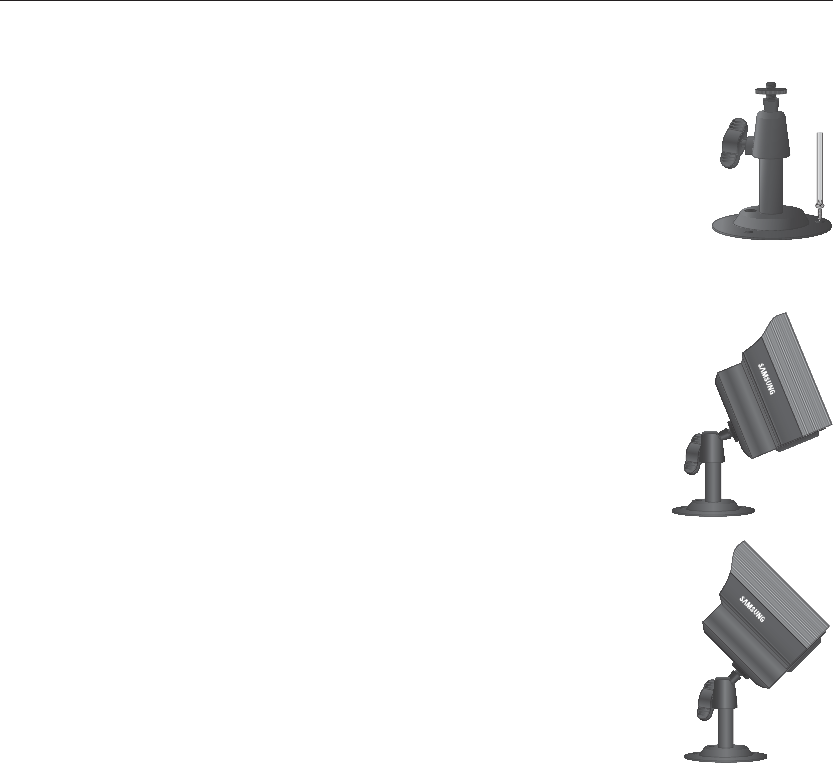
16_ connecting with other device
connecting with other device
Adjusting the Camera Bracket
1. Choose an installation site that can sufficiently support the weight of the equipments to
be installed.
2. Attach the camera bracket to the wall using the supplied screws (M3.5 X L25).
3.5 X 25 sized screws wall or ceiling.
3. Adjust the camera to target the video location and tighten the camera bracket
handle on the camera bracket. Install the camera on to the male screw of the
camera bracket by rotating the camera clockwise.
4. Loosen the handle by turning it counter clockwise and then adjust the camera
position. Tighten the handle, turning it clockwise to lock the camera in position.
5. Connect the camera cable to the camera.
Handle


















