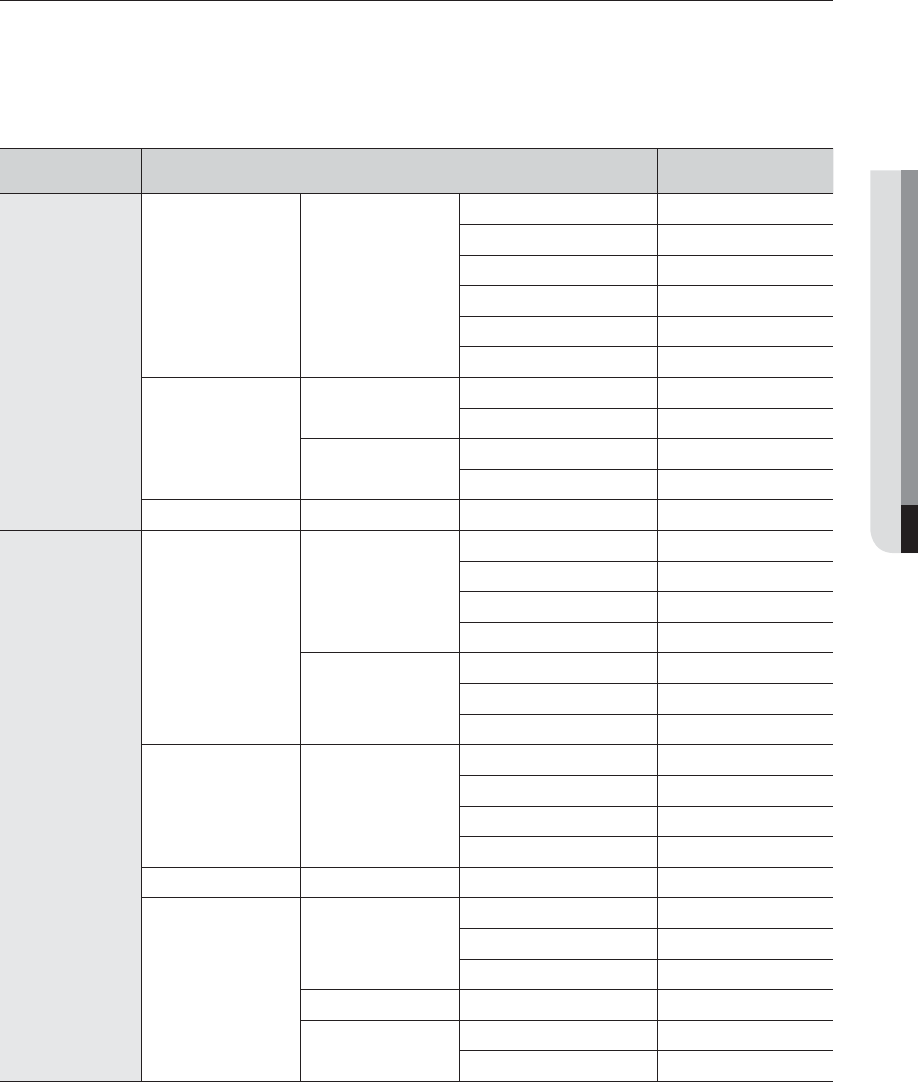
English _91
APPENDIX
DEFAULT SETTING
This returns the factory default settings.
The settings are made as follows;
• Use System/Load Factory Default in MENU
The default password can be exposed to a hacking thread so it is recommended to change the password after installing the product.
Note that the security and other related issues caused by the unchanged password shall be responsible for the user.
Category Details Factory Default
System Settings
Date/Time/Language Date/Time/Language
Date YYYY-MM-DD
Time Format 24 hours
Time Zone GMT+09:00
Time Synchronize OFF
DST OFF
Language English
Permission
Management
Admin
ID admin
New Password 4321
Setting
Restricted Access Backup
Auto Logout OFF
System Management System Information Broadcast Format NTSC/PAL
Device
Camera
Camera
Video ON
Audio OFF
CH Name CAM 01 ~ CAM 04
SEQ-Dwell Time 5sec
Screen Setup
Brightness 50
Contrast 50
Color 50
Storage Device HDD Alarm
Check Alarm Output Port OFF
Duration OFF
Replace Alarm Output Port OFF
Duration OFF
Remote Device Remote Device Remote Control ON(00)
Monitor
Monitor
Event Display OFF
Display All
Display Position Setup 30
Spot Out Spot Out 1 CH1 ~ CH4
Mode
Live Mode ALL
Play Mode ALL


















