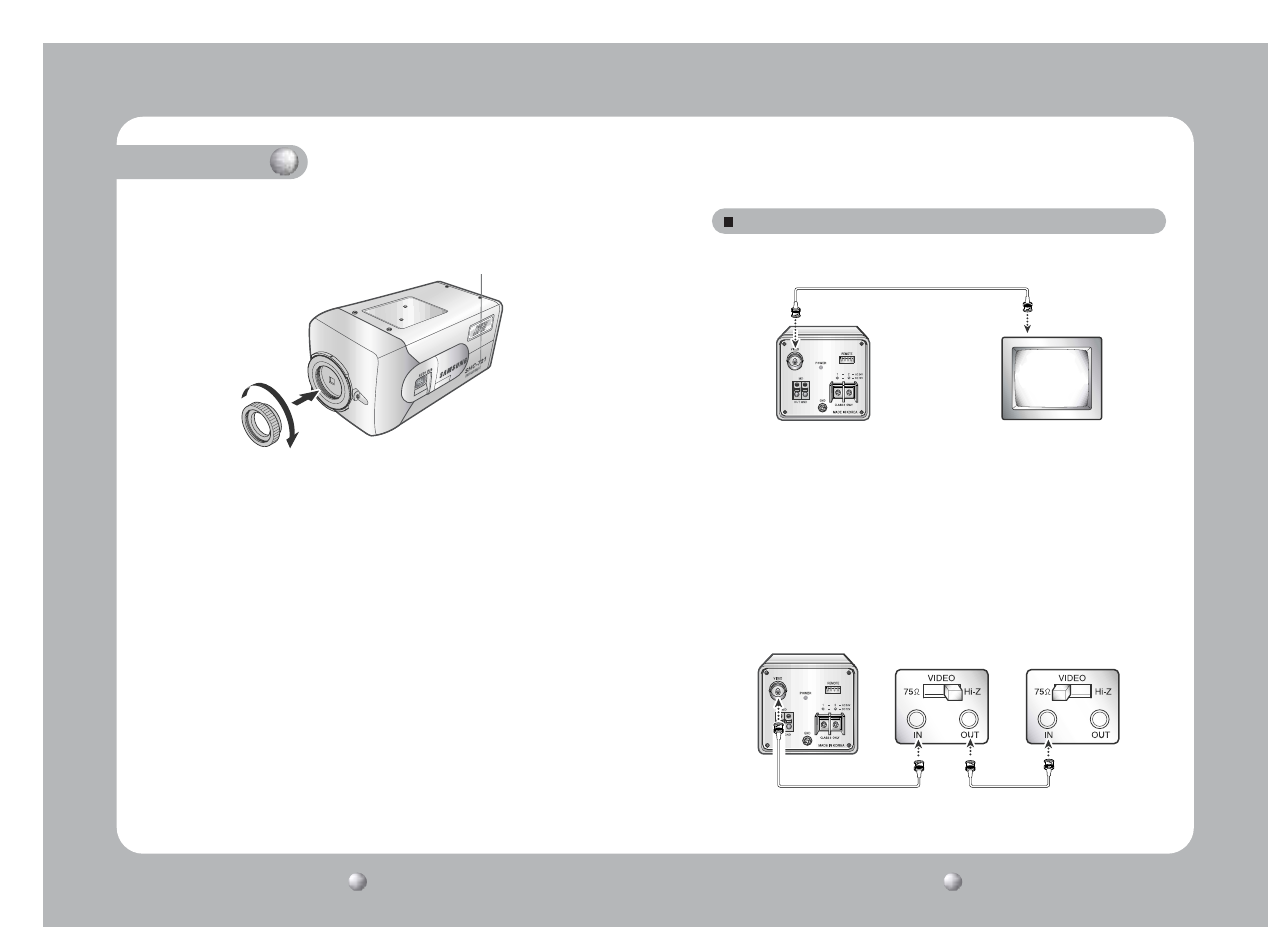
COLOR CCD CAMERACOLOR CCD CAMERA User’s ManualUser’s Manual
1918
Connection
Connecting to Monitor
Connect the VIDEO Out jack to the monitor VIDEO In jack.
• As the connecting method varies with the instruments, refer to the manual
supplied with the instrument.
• If necessary, you can connect the monitor to the REMOTE jack on the back
of your camera. For details, see page 40.
• Only connect the cable when the power is turned off.
• Set the 75W/Hi-Z selection switch as shown below if you have an
intermediate device.
CCD Camera
CCD Camera
Intermediate End monitor
Monitor
• Mounting a C-Mount lens
1. Attach the C-Mount lens adapter by turning clockwise.
2. Attach the lens to the camera by turning clockwise.


















