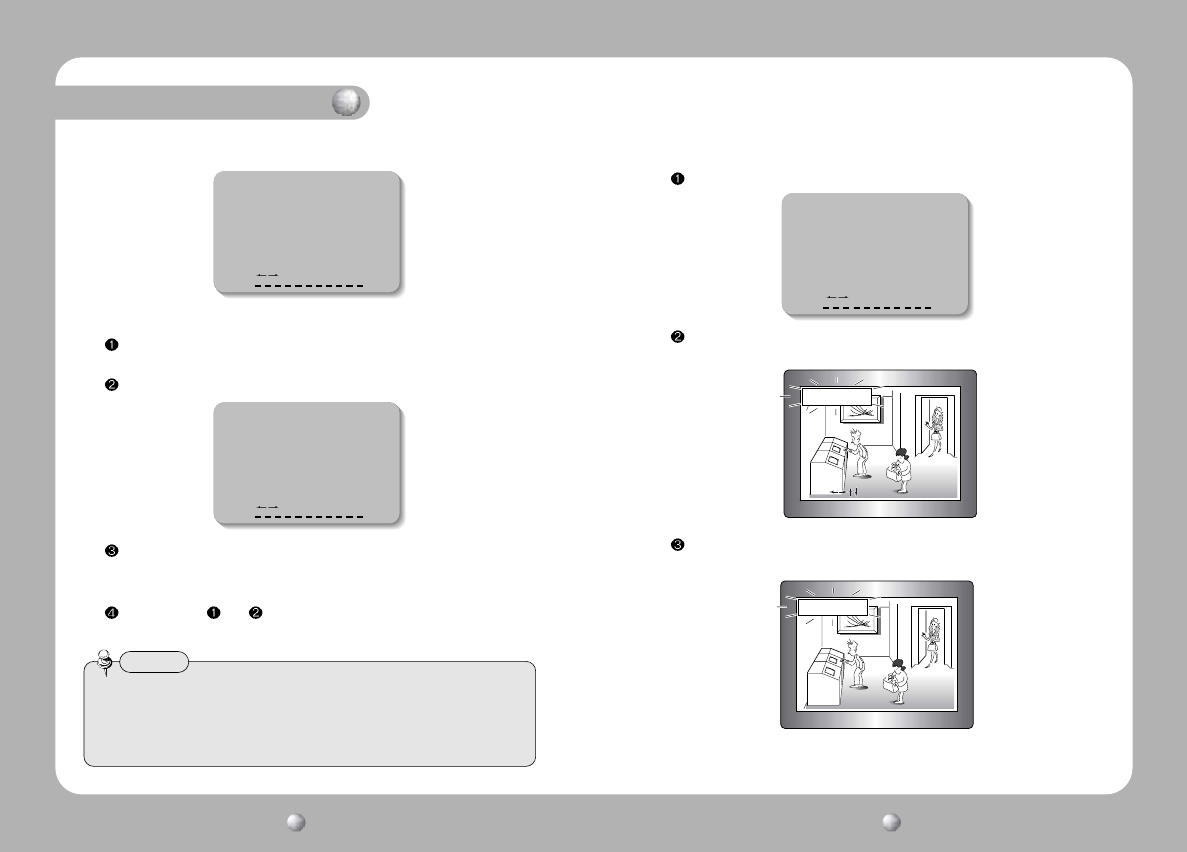
Operating Your Camera
COLOR CCD CAMERA User’s Manual
25
COLOR CCD CAMERA User’s Manual
24
3. Press SET button.
4. You can enter up to 15 characters.
Move the cursor to character-enter location by using the LEFT or
RIGHT button.
Select the desired character by using LEFT, RIGHT,UP or DOWN button.
Press the SET button to confirm the blinking character. The first
character is saved and the cursor in the bottom of the screen moves to
the next position.
Repeats steps and until you create the full name you want.
• If you make a mistake while entering name
Move the cursor to ‘CLR’ and press ‘SET’ button, all characters will be removed.
If you want to correct each character, locate the cursor on the position that you
desire to erase using the arrow sign. And correct the character.
Notes
Camera ID
ABCDEFGHIJKLM
NOPQRSTUVWXYZ
abcdefghijklm
nopqrstuvwxyz
-. 123456789
CLR POS END
Camera ID
ABCDEFGHIJKLM
NOPQRSTUVWXYZ
abcdefghijklm
nopqrstuvwxyz
-. 123456789
CLR POS END
Camera ID
ABCDEFGHIJKLM
NOPQRSTUVWXYZ
abcdefghijklm
nopqrstuvwxyz
-. 123456789
CLR POS END
5. Select the position at which the camera ID will be located on the screen.
Move the cursor to 'Pos' and press SET button.
T
he camera ID is displayed on the top-left of the monitor screen. (Default
position)
Select the position by using the 4-directional buttons, then press the SET button to
confirm the position.
6. When completed, move the cursor to 'End' and press SET button.
to Locate, then SETto Locate, then SET
FRONT DOOR
to Locate, then SET
FRONT DOOR


















