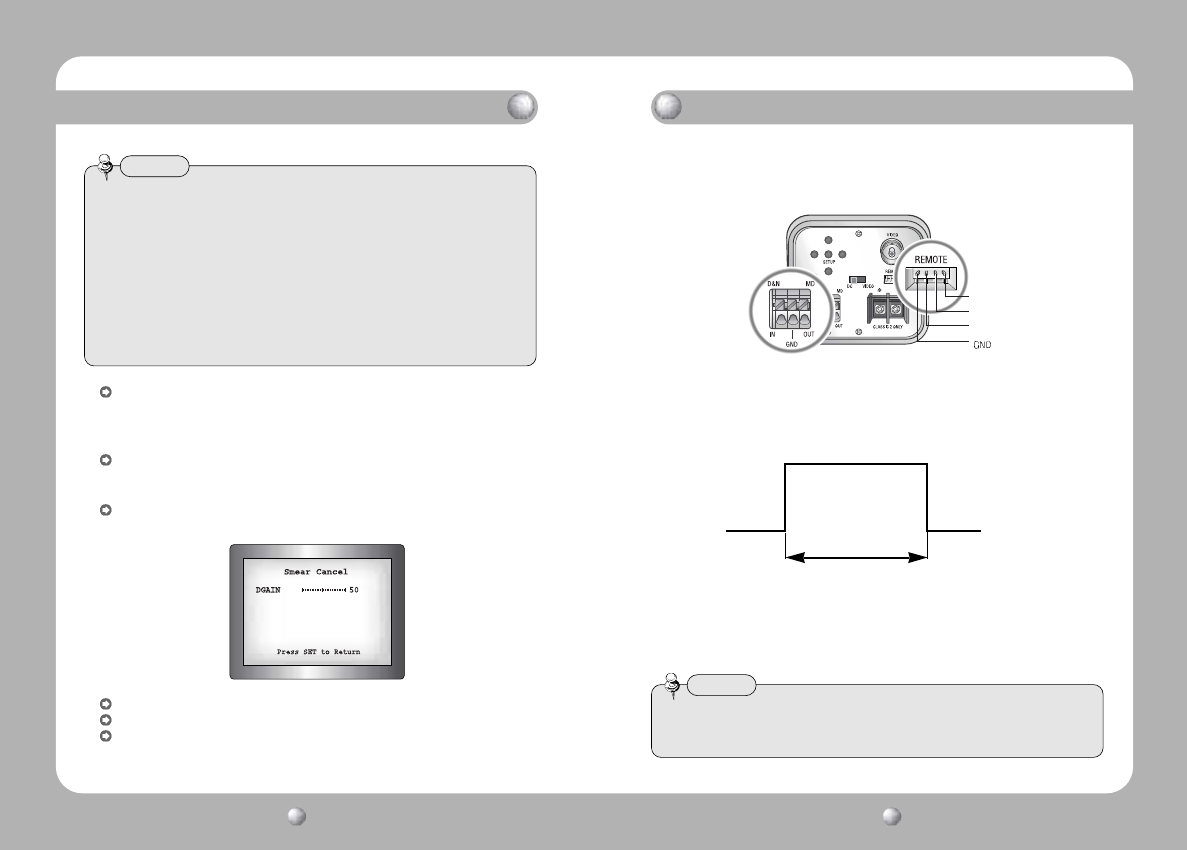
COLOR CCD CAMERA User’s Manual
35
COLOR CCD CAMERA User’s Manual
34
To Remotely Control Function Buttons: Connect a remote jack to the Remote port located
on the back of the product and wire it as shown below. External device (e.g. computer)
buttons may act identically to the camera buttons, and perform the same functions.
1. RS-485C Communication setting
• Mode : Serial • Data Bit : 8 • Bit/sec : 9600bps
• Stop Bit : 1 • Parity : None
2. Setup Menu control
3. Motion Detection signal output level (10mA or lower)
TX (Data transmission)
GND (Connection port)
RX (Data reception)
5±0.5sec
0V
+4.0V~+5.0V
When motion is detected
When no motion is detected
Instruction: Camera Operation
• When using a video auto iris lens and if the lens level is set to low, automatic
switching between Color mode and B/W mode may not work properly.
• When the Gain menu is Off, the Color/B&W auto switch feature is not available.
• When the Gain menu is Off, only Color/B&W/Ext may be selected from the
Day/Night menu.
• When switching between Color and B&W, the OSD key will be disabled for about
3 seconds for safer operation of the product.
• When infrared light is used, camera focus may not be as good as when using
other light sources.
Caution
Image :Image may be reversed horizontally or vertically
- HRev: Reverse the image horizontally
- VRev: Reverse the image vertically
- HVRev: Reverse the image both horizontally and vertically
Sharpness : Values are 0~31. The lower the value, the more vivid and sharp the image.
If the Sharpness level is too low, the image may look unnatural or noise may
occur.
Smear Cancel : DGain values are 0~100. As this value decreases, the smear gets stronger
and sharper, and vice versa. Too high a level may distort the image.
Reset : Resets all settings back to the manufacturer’s defaults.
Return: Saves the special menu and moves to the Setup menu.
Exit :Saves the menu settings and exits the program.
Remote Control / MD Output / D&N Input
4. D&N Input
In order to control a D&N filter using external signals (Ext mode), the system must satisfy
the following criteria.
• Day mode : D&N port must NOT be located near the external signal port (GND port).
• Night mode : D&N port must be connected to the GND port.
• Please turn the power OFF before plugging/unplugging the remote jack.
• Do not connect any unnecessary pins (i.e. pins not in use)
Caution


















