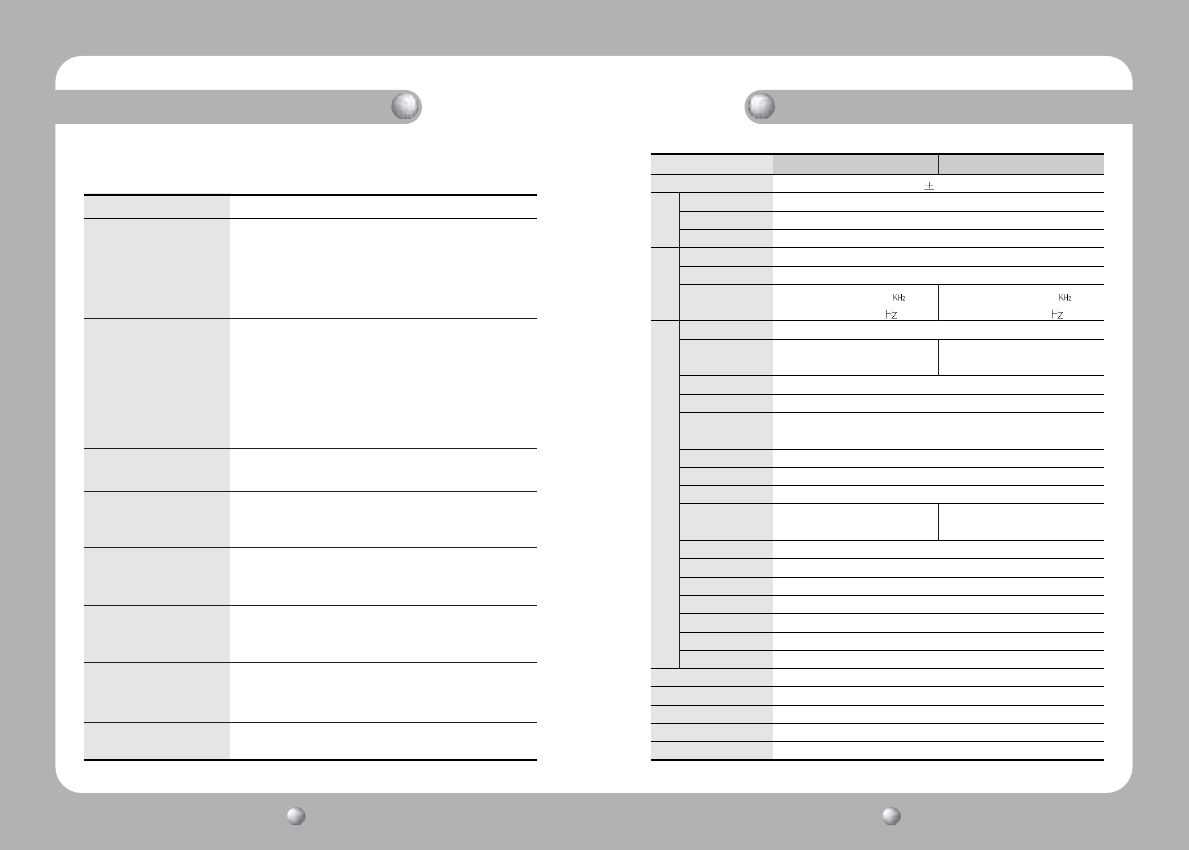
COLOR CCD CAMERA User’s Manual
37
COLOR CCD CAMERA User’s Manual
36
Problem
Screen is blank.
Screen is not clear.
Screen is too dark.
Camera is behaving oddly.
I cannot select Auto mode in
Color; Auto mode in Color is
not functioning.
Motion Detection feature is
not working.
Color is off.
"FAN DO NOT WORK" is
flashing on the screen.
• Check if the power is connected and flowing properly.
• Check if the video cables are connected properly.
• If you are using a Video (DC) lens, check if the Auto Iris lens
switch is on DC (Video). It must be on Video (DC).
• Are you using a Video Auto Iris Lens?
• Readjust the Lens VR. (See p. 28)
• Is the lens clean? Wipe the lens with a clean cloth or brush.
• Adjust the monitor settings.
• If a bright light shows up on the screen, change the location or
tilt of the camera.
• Readjust the camera’s Back Focus.
• Adjust the monitor settings.
• Check if the connections between the networked computer
terminals are working correctly.
• Are you using an Auto Iris lens? Adjust the brightness to the
proper level.
• Camera surface is too hot and screen has black lines.
• Is the power supply to the camera within the acceptable range?
Does the voltage fluctuate frequently?
• Is the Color set to “Ext/On/Off”?
• Is the Gain set to “Off”?
• Is the Video lens level too low?
• Is the Motion Det set to “Off”?
• Is the MD level too low?
• Is the MD Area setting correct?
• Is the camera facing the sun or a fluorescent light?
• Is an Auto Iris lens being used? Check the connection between
the lens connector and the cable.
• Check if the Fan is working. Change the Fan if it is not working.
Solution
Problems & Solutions
If you suspect a product malfunction, please check the suggestions below. If the problem
persists, consult the authorized retailer where this product was purchased.
Product Specification
POWER
Total Pixels
Effective Pixels
Size
Scanning System
Synchronization
Frequency
Resolution
Video Output
S/N (Y signal)
Min. Illumination
Day & Night
Gain Control
BLC
White Balance
Electronic
shutter speed
Sens-Up
O.S.D
Motion Detection
RS-232C
SSNR
Privacy Function
IRIS Control
Lens Mount
Dimension
Operating temperature
Operating Humidity
Weight
DC 12V ( 10%) / 16.8W
680(H) x 500(V)
658(H) x 496(V)
1/2" inch TI EM-CCD
2:1 Interlace
Internal
Horizontal : 15.734 Horizontal : 15.625
Vertical : 59.94 Vertical : 50.00
420TV Lines : Color, 480 TV Lines : B/W
1.0Vp-p/75Ω 1.0Vp-p/75Ω
(Video 0.714Vp-p, Sync 0.286Vp-p) (Video 0.7Vp-p, Sync 0.3Vp-p)
50dB (AGC Off, Weight ON)
Color : 0.008 Lux(F1.2,50 IRE) B/W : 0.0005 Lux, 0.000003 Lux (Sens-up 128X)
BW/COLOR/AUTO(Filter Auto Change)/EXT
(External Day/Night mode control capability via terminal at the back panel)
Low, High, OFF Selectable
Back Light Compensation
ATW/AWC/Manual (1800˚K ~10,500˚K)
AUTO/MANUAL AUTO/MANUAL
(1/60 ~ 1/2,000sec) (1/50 ~ 1/2,000sec)
ON/OFF(selectable limit ~ X128)
Built-in
ON/OFF(Built-in Alarm output connector)
Built-in
Low, Middle, High, OFF Selectable
ON/OFF(4 Programmable Zone)
DC / Video
CS Mount (C-Mount is mountable by using adaptor)
75(W) x 65(H) x 143(D)mm
-10˚C ~ +50˚C(14˚F ~122˚F)
MAX ~ 90% RH
600g
NTSC (SHC-750N) PAL (SHC-750P)
C
C
D
S
y
n
c.
E
L
E
C
T
R
I
C
A
L


















