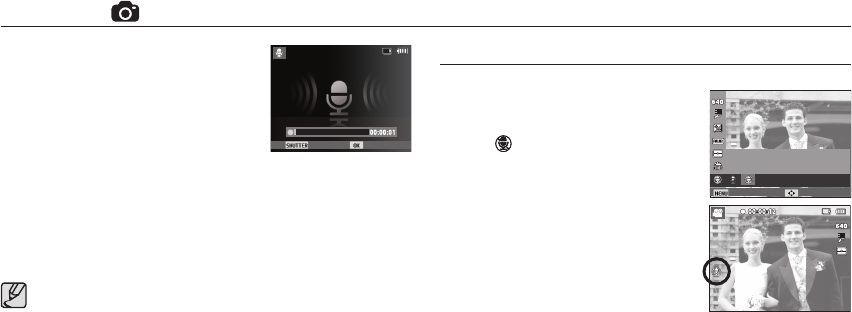
049
Ê
Pausing while recording a voice
Using this function, you can record your
favorite voice clips into a voice recording
le without having to create multiple voice
recording les.
1.
Press the OK button to pause recording.
2. Press the OK button again to resume the recording.
3. If you wish to stop recording, press the shutter button again.
å
A distance of 40cm between you and the camera (microphone) is
the best distance to record sound.
å
If the camera power is turned off while the voice recording is
paused, the voice recording is cancelled.
Shooting ( )
Recording the movie clip without voice
You can record the movie without voice.
Select [Off] of [Voice] menu in the Movie
mode. ( ) icon will appear on the LCD
monitor. Press the Shutter button and
a movie will record for as long as the
memory capacity allows without voice.
[Voice recording mode]
Record a video without audio.
Off
Back Move
Stop Pause


















