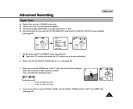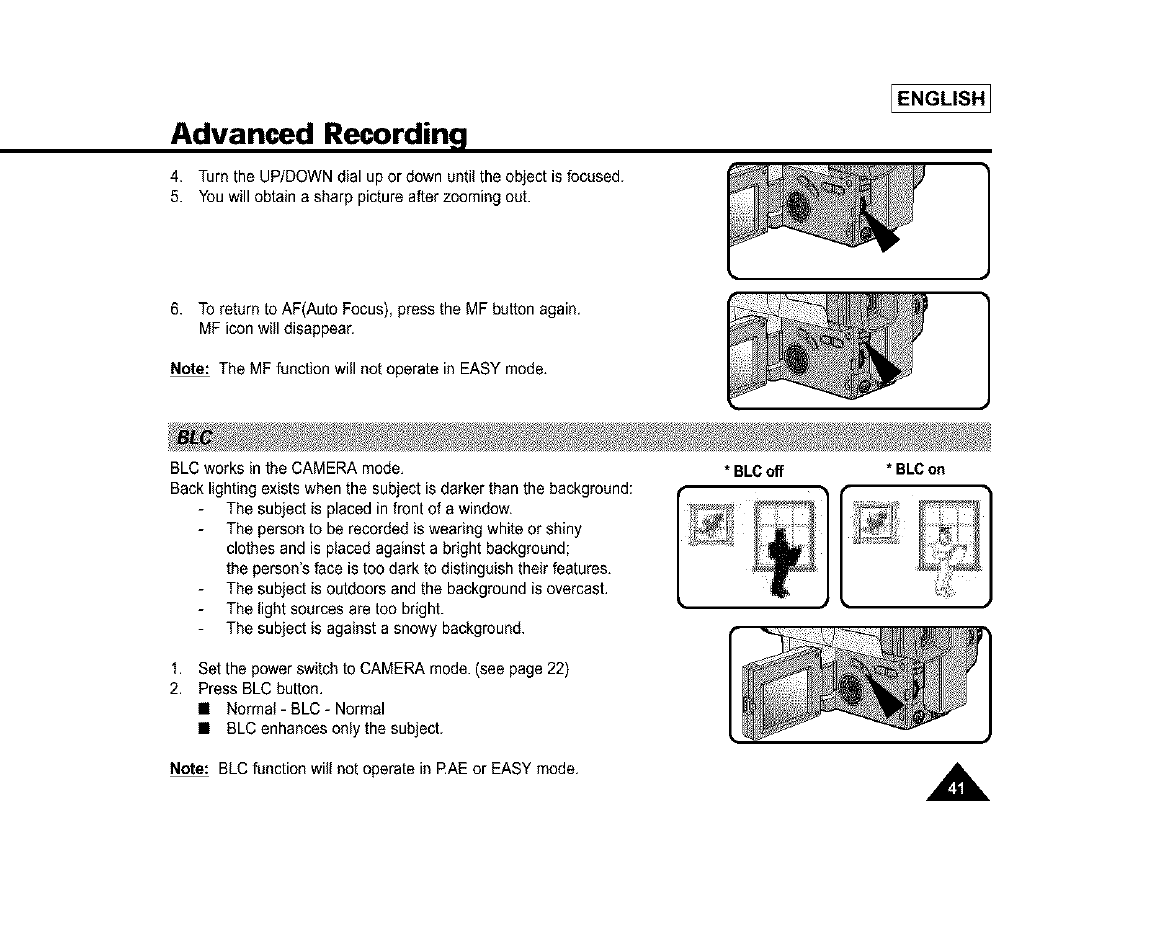
Advanced Recording
4. Turnthe UP/DOWNdial upor down until the object isfocused.
5. Youwill obtaina sharp picture afterzoomingout.
[ENGLISH 1
6. TOreturn toAF(Auto Focus),pressthe MF buttonagain.
MF iconwill disappear.
Note: The MF function will not operate in EASY mode,
BLCworks in the CAMERA mode.
Backlightingexists whenthe subjectis darkerthan the background:
Thesubject is placed in frontof a window.
Theperson to be recordedis wearingwhiteor shiny
clothesand is placedagainsta bright background;
the person'sface is too darkto distinguishtheir features.
Thesubject is outdoorsand the backgroundis overcast.
Thelight sourcesare too bright.
Thesubject is againsta snowy background.
f. Setthe powerswitchto CAMERAmode.(seepage22)
2. Press BLC button.
• Normal- BLC- Normal
• BLCenhancesonly the subject.
* BLCoff * BLCon
Note: BLC function will not operate in RAE or EASY mode. A