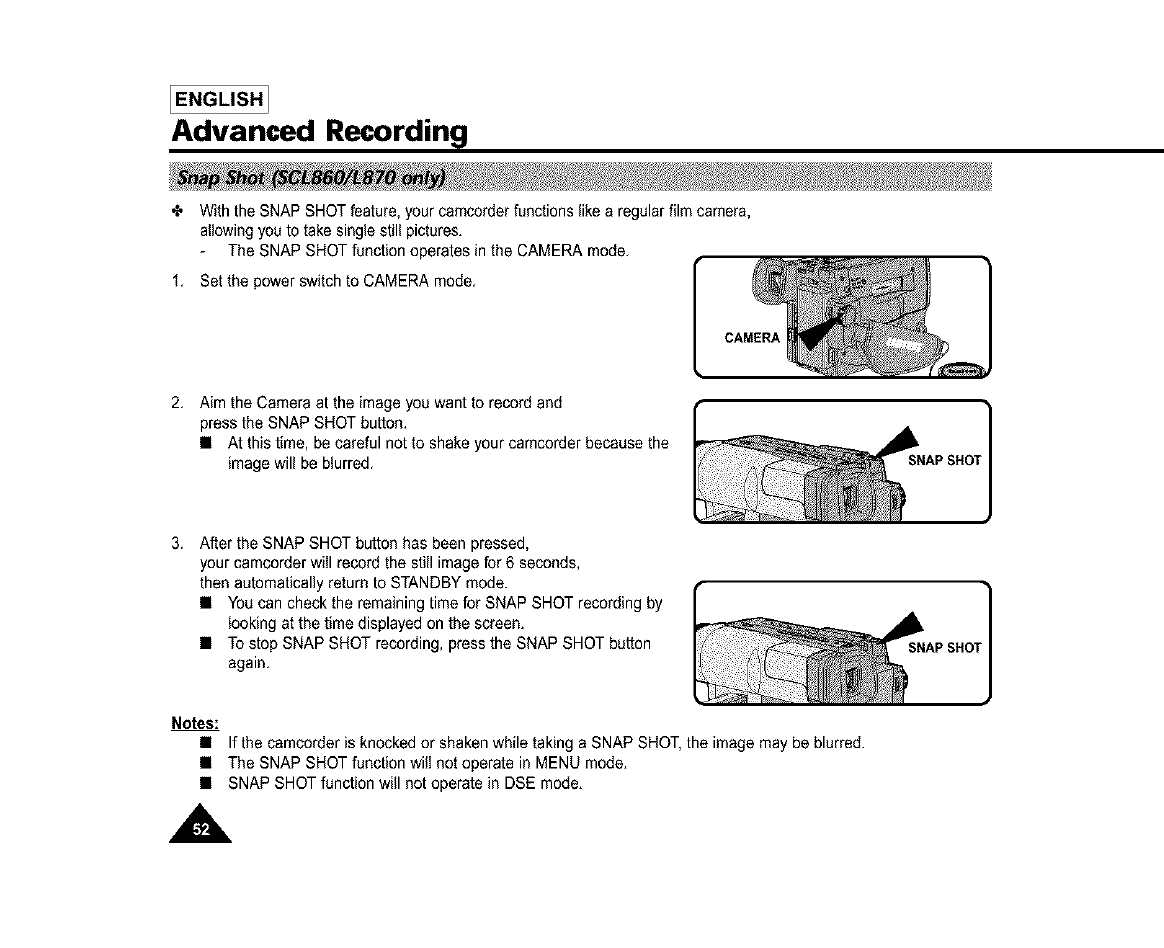
[ENGLISH 1
Advanced Recording
÷ With theSNAPSHOTfeature,yourcamcorderfunctionslikearegularfilm camera,
al{owingyouto take singlestill pictures.
The SNAPSHOTfunctionoperates in the CAMERAmode,
1, Setthe powerswitchto CAMERA mode,
2, Aim the Cameraat the imageyou wantto recordand
pressthe SNAPSHOT button,
• At thistime, be carefulnot to shakeyour camcorderbecausethe
imagewill be blurred,
3, After the SNAPSHOTbutton has beenpressed.
your camcorderwiIIrecordthe still imagefor 6 seconds,
then automaticallyreturnto STANDBYmode.
• Youcan checkthe remainingtime for SNAPSHOT recordingby
lookingat the timedisplayed onthe screen.
• Tostop SNAPSHOTrecording,pressthe SNAPSHOTbutton
again,
Notes:
• If the carncorder is knocked or shaken while taking a SNAP SHOT, the image may be blurred.
• The SNAP SHOT function wilI not operate in MENU mode,
• SNAP SHOT function will not operate in DSE mode,
A


















