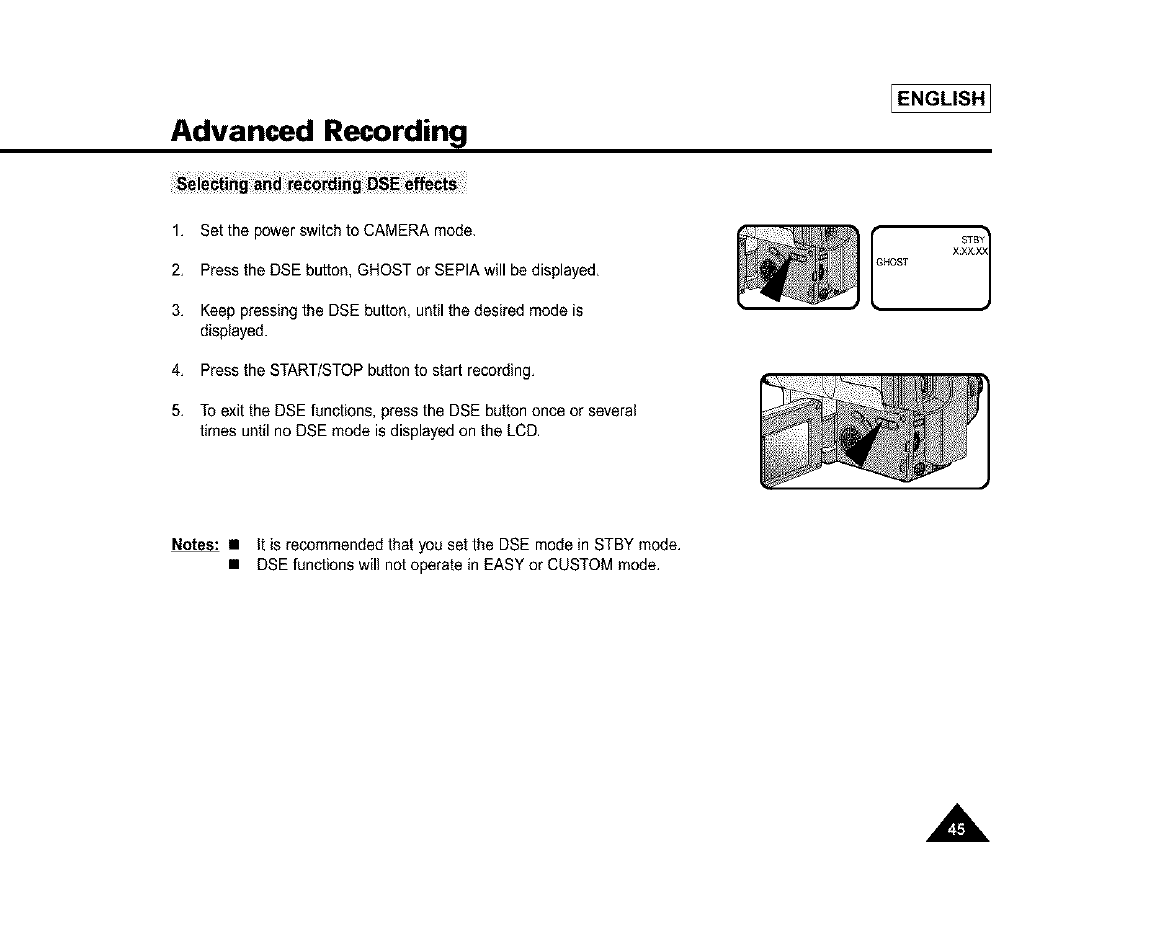
Advanced Recording
[ENGLISH 1
1, Setthe powerswitchto CAMERA mode.
2, Pressthe DSEbutton,GHOST or SEPIAwillbedisplayed,
3, Keeppressingthe DSE button, untilthe desired mode is
displayed.
4, Pressthe START/STOPbutton to start recording,
5, Toexit the DSEfunctions,pressthe DSE buttononce or several
times until noDSE mode is displayedon the LCD.
IHOS T
Notes: • it is recommendedthat yousetthe DSE modein STBYmode.
• DSEfunctionswill not operatein EASY or CUSTOMmode,
,SL


















