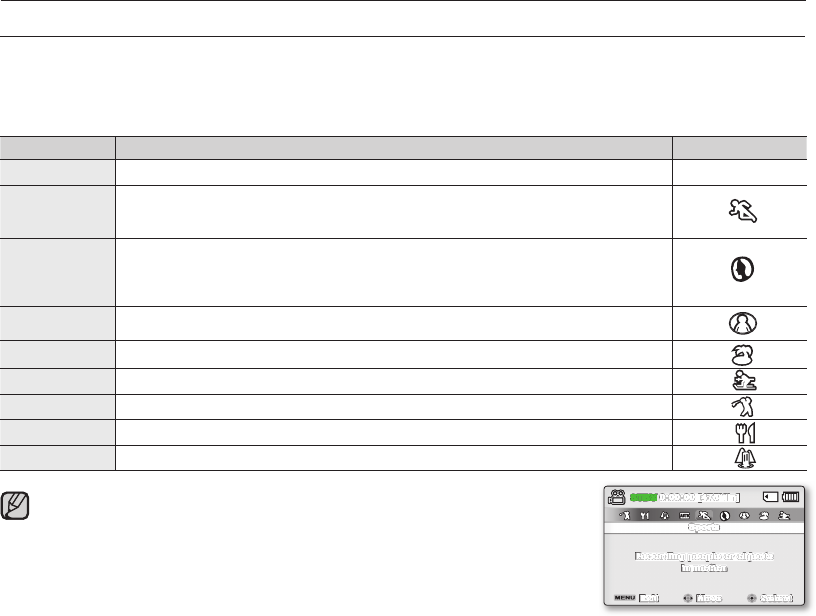
USING THE RECORDING MENU ITEMS
You can the menu items for video or photos recording.
i
SCENE
This camcorder automatically sets the shutter speed and aperture according to the subject brightness for optimum recording:
You can also specify one of various modes depending on subject conditions, recording environment or purpose of fi lming.
item contents on-screen display
"Auto" - You can shoot images in Auto adjustment mode. None
"Sports"
- Reduces blurring when recording rapidly moving subjects such as in golf or tennis.
If the Sports mode is used under a fl uorescent light, the image may fl icker.
In this case, use the Auto mode for recording.
"Portrait"
- Creates a shallow depth of fi eld so that the person or subject appears against a soft-
ened background.
- The portrait mode is most effective when used outdoors.
- EV value is automatically adjusted to the optimal.
"Spotlight"
- Prevents overexposure of subject's face, etc. when strong light strikes the subject,
as in a wedding or on stage.
"Beach" - Where sunlight is intense like a beach.
"Snow" - Where refl ection of light is intense like a snowfi eld.
"High Speed" - Reduces blurring objects in rapid motion.
"Food" - Recording close-up objects in high saturation.
"Waterfall" - Recording a waterfall or fountain.
You can check the selected iSCENE on the on-screen information display.
However, nothing will appear in "Auto" mode.
The iSCENE also can be set in the shortcut menu.
➥
page 32
•
•
54_English
recording options
SelectMoveExit
STBY
0:00:00 [475Min]
Recording people or objects
in motion
Sports
SelectSelect
Move
Move
Exit
Exit
STBYSTBY
0:00:00 [475Min]
0:00:00 [475Min]
Recording people or objects Recording people or objects
in motion
in motion
SportsSports


















