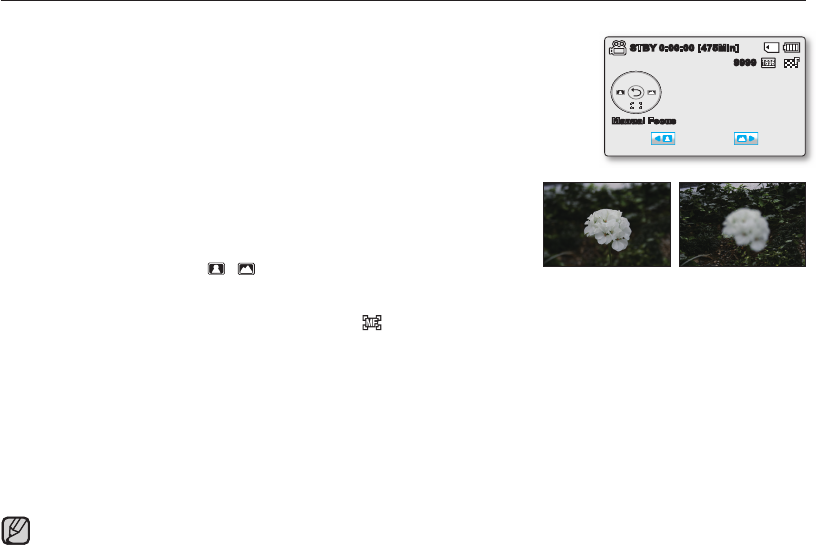
62_English
Focusing manually during recording:
This camcorder automatically focuses a subject from close-up to infi nity. However, the
correct focus may not be obtained depending on the recording conditions.
In this case, use the manual focus mode.
1.
Press the Control button
(
/
)
to select "Manual.
"
The manual focus adjustment indicator appears.
2. Press the Control button (
/
) to select the desired indicator to adjust focus,
then press the OK button.
•
Focusing on a nearer subject
To focus on a nearer subject, press the Control button (
).
Focusing on a farther subject
To focus on a farther subject, press the Control button (
).
The nearer or farther icon
(
/ ) appears between the indicators when
focus adjustment reaches the end.
The adjusted value is applied right after pressing the Control button (
/
) to adjust the focus.
The manual focus setting will be applied and the ( ) indicator is displayed.
•
•
•
Manual focus is recommended in the following situations :
Dark shooting subject
When the background is too bright
Subject through a window that is stained or wet
Subject with dense horizontal or sloping stripes
Distant subject behind a nearby wire fence
Walls, atmosphere and other low-contrast subject
Emitting strong light or refl ecting subject
Focusing on a subject near the boundary of the frame
•
•
•
•
•
•
•
•
You can easily adjust the focus using the Shortcut menu button.
➥
page 32
Manual focusing focuses on a point in the framed scene while auto focusing focuses on the center area automatically.
Use the zoom function to catch the desired target before manually adjusting the focus. If you use the zoom function
after manual focusing, refocusing is required.
Before focusing manually, check if the "Digital Zoom" is turned off. When "Zoom Type" is set to "Digital Zoom",
manual focusing will not be accurate. Turn the "Digital Zoom" off.
➥
page 65
•
•
•
•
<Nearer subject > <Further subject >
0:00:00 [475Min]STBY
Manual Focus
9999
recording options


















