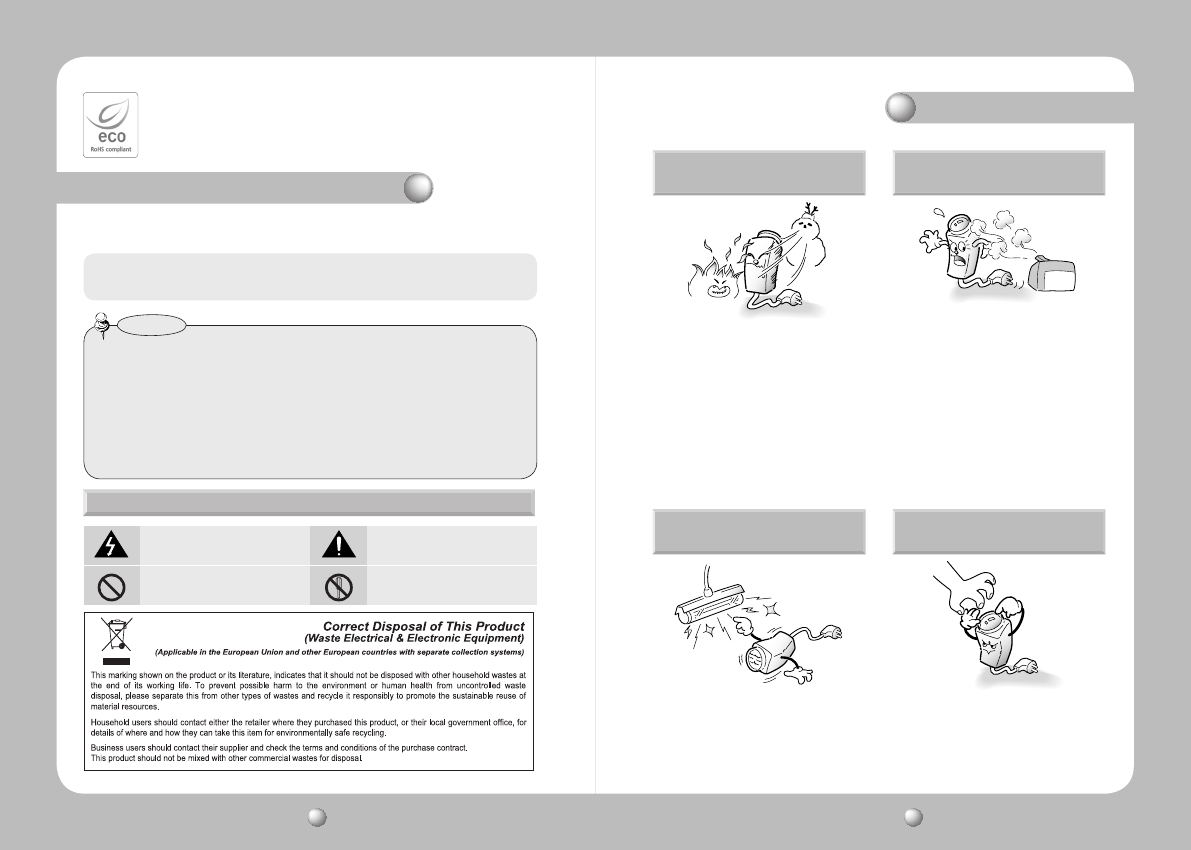
COLOR CCD CAMERA User Guide
6
COLOR CCD CAMERA User Guide
7
Thisinformationisprovidedtoensureyoursafetyandtopreventanylosses,financialor
otherwise.Pleasereaditcarefullyandusetheproductaccordingly.
*Forproductinquiries,pleasecontacttheretailshopwhereyouboughtthecamera.Theuseof
equipmentsuchasanaerialladderwhileprovidingafter-salesserviceshallbeatyourexpense.
Ignoring this information may result in
deathororseriouspersonalinjuries.
Indicates"NeverAllowed."
Ignoring this information may result in
materiallossorpersonalinjuries.
Indicates "NoDisassembling."
SamsungTechwincaresfortheenvironmentatallproductmanufacturingstagestopreserve
theenvironment,andistakinganumberofstepstoprovidecustomerswithmore
environment-friendlyproducts.TheEcomarkrepresentsSamsungTechwin'swilltocreate
environment-friendlyproducts,andindicatesthattheproductsatisfiestheEURoHSDirective.
Warnings & Cautions
Warning/Attention/Special Mark Messages
Notes
•Pleasemakesuretheproductisinstalledappropriateplaceswheresecuredfrom
flood, such as under the eaves, to operate properly.
•ThisproductiscertifiedasIP66standard.However,ifthereisanyfloodconcerns,it
ishighlyrecommendedtouseanoutdoorHousingWhenyouinstallthecamera
insideanoutdoorHousing,pleaseuseoneofthefollowingmethods:
1.RemovethefrontglassofHousingbeforeinstallingthecamera.
2.TokeepthefrontglassofHousing,removethefrontcover,andthenputthe
camera close to the front glass.
Precautions
Do not install under extreme
temperature conditions.
Use only under temperature conditions
between -10°C and +50°C. Provide
good ventilation when using in high
temperature conditions.
Do not install in high humidity
environment.
May lower image quality.
Do not install under unstable
lighting conditions.
Severe lighting changes or flickering may
hinder normal camera operation.
Avoid touching the camera lens.
The lens is the most important component
of the camera. Be careful not to smear it
with fingerprints.


















