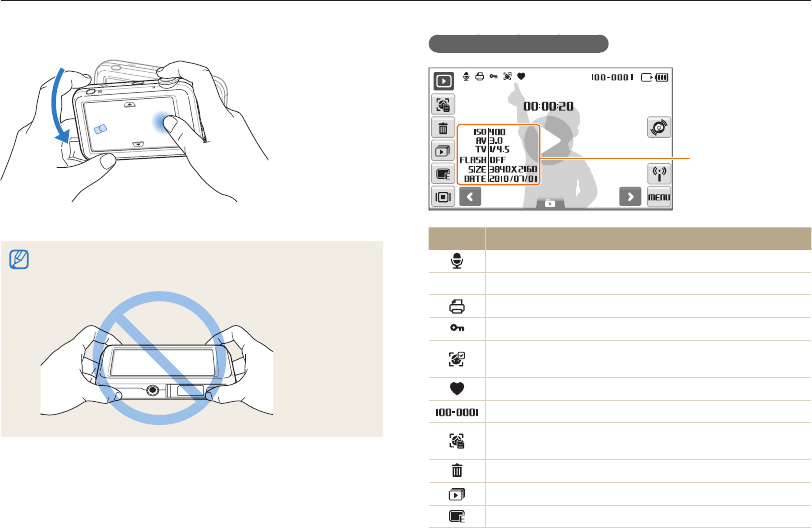
Playback/Editing
67
Playing back
Display in Playback mode
Information
Icon Description
Photo includes a voice memo
v
Video file
Print order has been set (DPOF)
Protected file
Photo includes a registered face; Available only when you
use a memory card
Favorite file
Folder name – File name
Open the face list (p. 68); Available only when you use a
memory card
Delete files (p. 71)
Play a slide show (p. 72)
Edit photos (p. 76)
Start a slide show (p. 72)
Motion recognition may not work well if you hold the camera parallel to the
ground, as shown below.


















