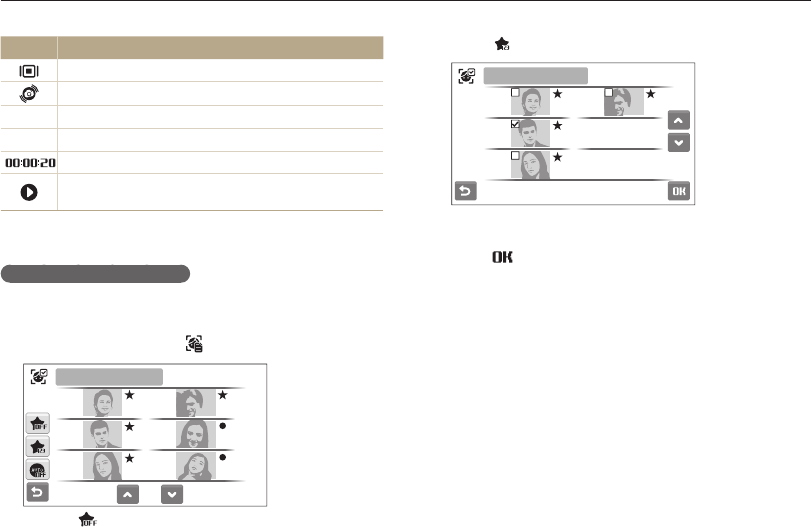
Playback/Editing
68
Playing back
Select
2
a face.
Edit Ranking
Select
3
,
or
.
to change the ranking of the face and
select
.
Icon Description
Select a display type (p. 24)
Select a menu using motion recognition (p. 66)
N
Use network menus (p. 91)
M
Playback and settings menus
Playback time of videos or voice memos
Play videos or voice memos
(Video p. 73/Voice memo p. 74)
Ranking your favorite faces
You can change the ranking of your favorite faces or delete them.
This feature is available only when you use a memory card.
In Playback mode, select
1
.
Face List
Select t to cancel your favorite faces.


















