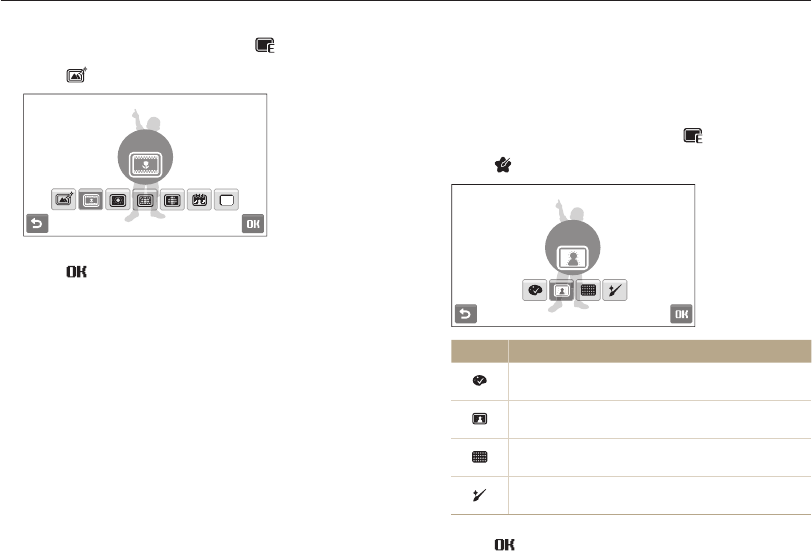
Playback/Editing
79
Editing a photo
Applying a special effect
Apply special effects to the photo, such as color filters or noise
effects. The edited photo will be saved as a new file but it could
be resized to a lower resolution.
In Playback mode, select a photo
1
.
Select
2
an option.
Elegant
Option Description
Color Filter: Change background colors to black and
white to make the main subject stand out.
Elegant: Apply effects to the photo to make it brighter
and softer.
Add Noise: Add noise to the photo to give it an aged
look.
Face Retouch: Retouch the portrait photos and
express faces more brightly and clearer.
Select
3
.
In Playback mode, select a photo
1
.
Select
2
an effect.
Miniature
Select
3
.


















