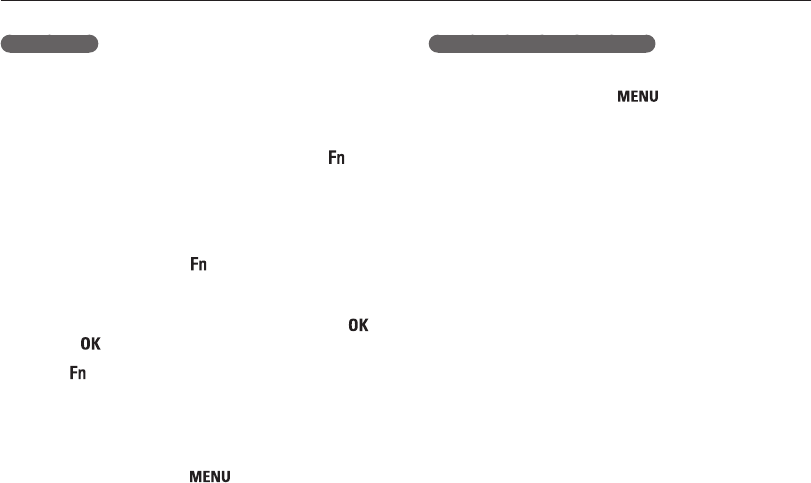
Playback/Editing
64
Playing back
Copying files to the memory card
You can copy files from the internal memory to a memory card.
1
In Playback mode, press [ ].
2
Select File Options → Copy to Card.
3
Select Yes to copy files.
Deleting files
Delete single files or all files at once. You cannot delete protected
files.
To delete a single file,
1
In Playback mode, select a file, and then press [ ].
2
Select Yes to delete the file.
To delete multiple files,
1
In Playback mode, press [ ].
2
Select Multiple Delete.
3
Select the files you want to delete, and then press [ ].
• Press [ ] again to cancel your selection.
4
Press [ ].
5
Select Yes.
To delete all files,
1
In Playback mode, press [ ].
2
Select File Options → Delete → All → Yes.


















