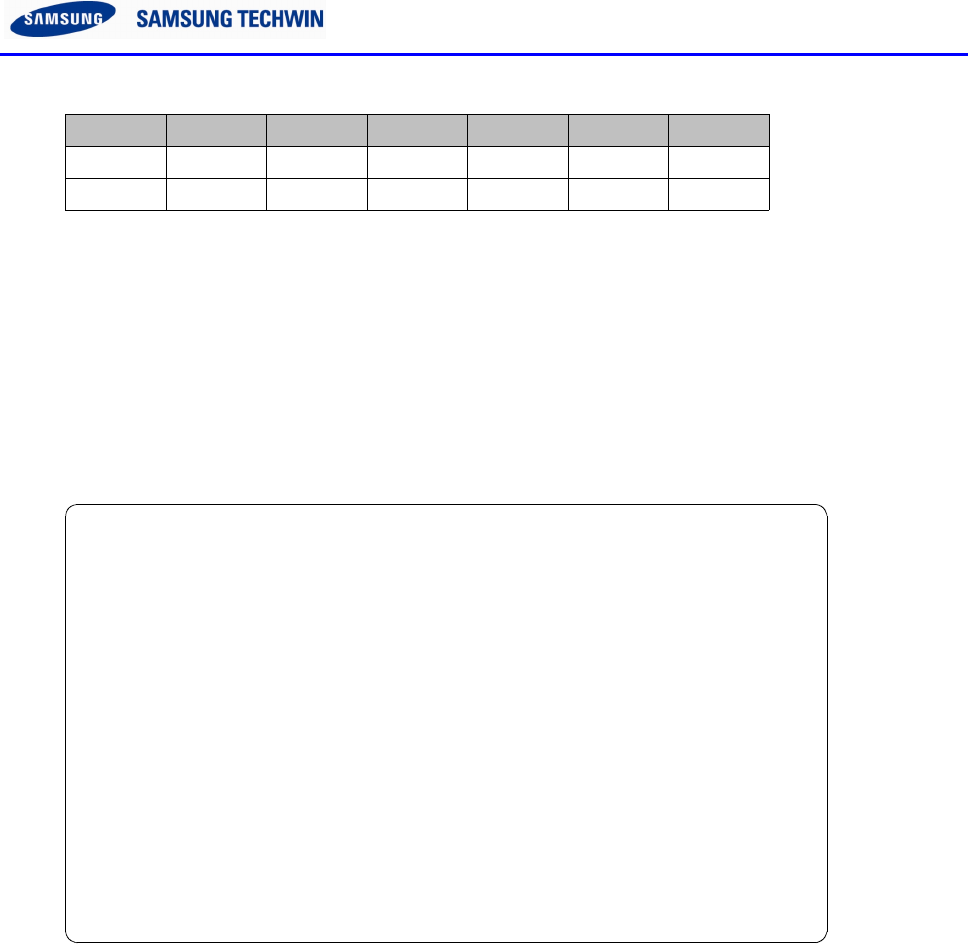
Ver
VerVer
Ver 1
11
1.
..
.8
88
80
00
0E
EE
E
- 9 -
2.9
Set Pan/Tilt Position Move
2(
Relative Movement)
Cmd1 Cmd2 Data1 Data2 Data3 Data4
Send
00h 3
Dh P1 P2 P3 P4
Return
" " " " "
Error
P1:
00
h=Pan
01
h=Tilt
P2:
00
h=Right(or Down)
01
h=Left(or Up)
P3P4: Relative Movement Value
(
Pulse)
->
P3:Low Byte, P4:High Byte
In case of tilting camera's direction, it is flipped.
(1)
When upward, the angle will decrease.
(2)
When downward, the angle is going to increase.
Note!
Camera Position Range per Model
-
SPD-2300/3000/3300:
Pan Range:0~64000, Tilt Range:794~34556
-
SPD-1000:
Pan Range:0~16851, Tilt Range:0~7662
-
SPD-3700/3750/3350, SCP-2370/2330/2270/3370:
Pan Range:0~44799, Tilt Range:0~23672
-
SCP-2120/3120:
Pan Range:0~38399, Tilt Range:0~16887
-
SCU-2370/VAC/9051
Pan Range:0~17999(0
°~360°) =>
Position*50
Tilt Range:0~2000(0
°~40°), 61286~65535(-85°~-0°) =>
Position*50


















