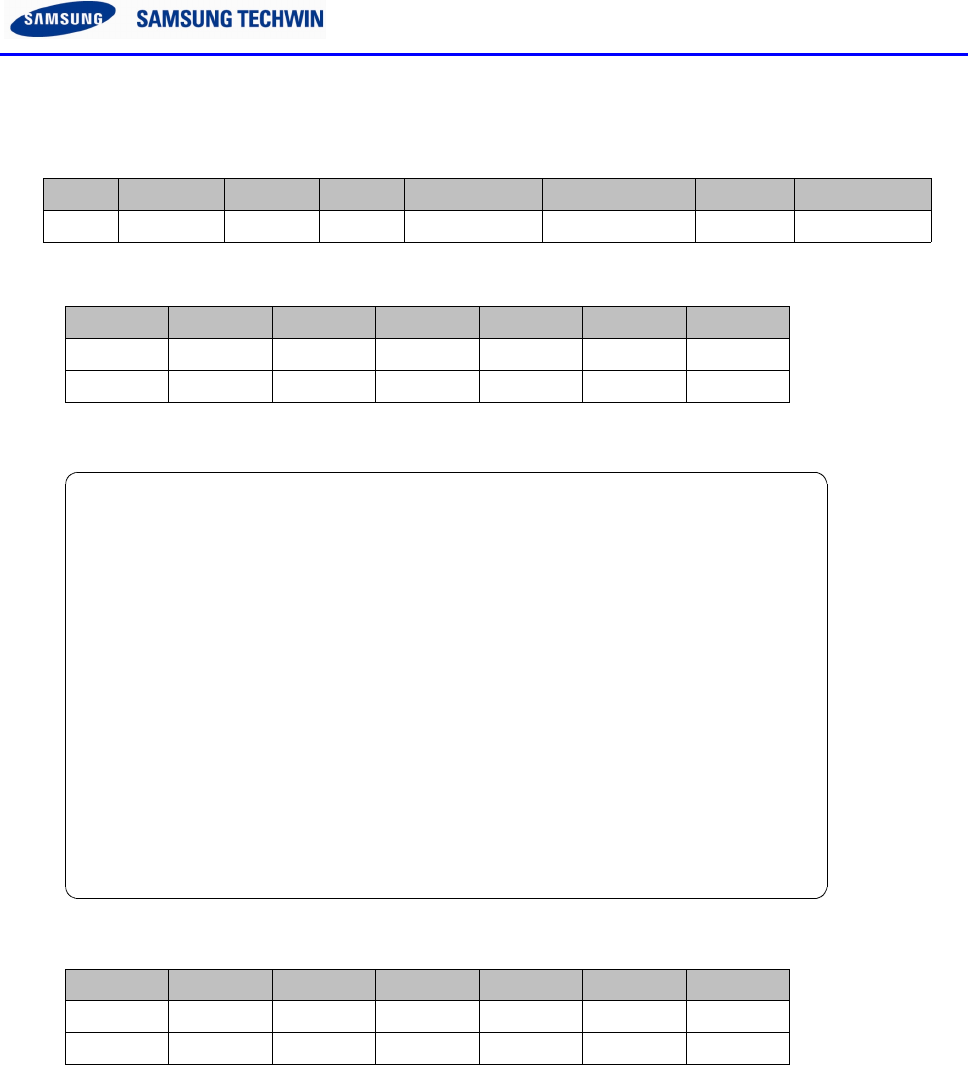
Ver
VerVer
Ver 1
11
1.
..
.8
88
80
00
0E
EE
E
- 10 -
2.10
Special Command
The following special commands are developed in response to SI industrial requests.
STX Dome ID Host ID Cmd1 Cmd2 Data ETX CS
0
xA0 ID ID
E0
Command Data1~Data4
0
xAF Check Sum
2.10.1
Call PT Position
Cmd1 Cmd2 Data1 Data2 Data3 Data4
Send E0h
01h 00h 00h 00h 00h
Return
" "
P1 P2 P3 P4
P1P2: Pan Position
(
Pulse)
->
P1:High Byte, P2:Low Byte
P3P4: Tilt Position
(
Pulse)
->
P3:High Byte, P4:Low Byte
Note!
Camera Position Range per Model
-
SPD-2300/3000/3300:
Pan Range:0~64000, Tilt Range:794~34556
-
SPD-1000:
Pan Range:0~16851, Tilt Range:0~7662
-
SPD-3700/3750/3350, SCP-2370/2330/2270/3370:
Pan Range:0~44799, Tilt Range:0~23672
-
SCP-2120/3120:
Pan Range:0~38399, Tilt Range:0~16887
-
SCU-2370/VAC/9051
Pan Range:0~17999(0
°~360°) =>
Position*50
Tilt Range:0~2000(0
°~40°), 61286~65535(-85°~-0°) =>
Position*50
2.10.2
Call Zoom Position
Cmd1 Cmd2 Data1 Data2 Data3 Data4
Send E0h
02h 00h 00h 00h 00h
Return
" "
P1 P2 P3 P4
P1P2: Zoom Position
(
Pulse)
->
P1:High Byte, P2:Low Byte
Only for models later than SPD-3750/3350/3700/3310/2700 Ver1.08,
P3:
*
Digital Zoom
Digital Zoom Ratio*10
: = 256*10/(
P3+1)
ex)P3:E7h
→
11(1.1
x)
P3:7Fh
→
20(2.0
x)
In case of the SCP-3120, please refer to Appendix
3.1.
For older models and versions
P3P4:
*
Digital Zoom
0~3
bit Flip:
4
bit


















