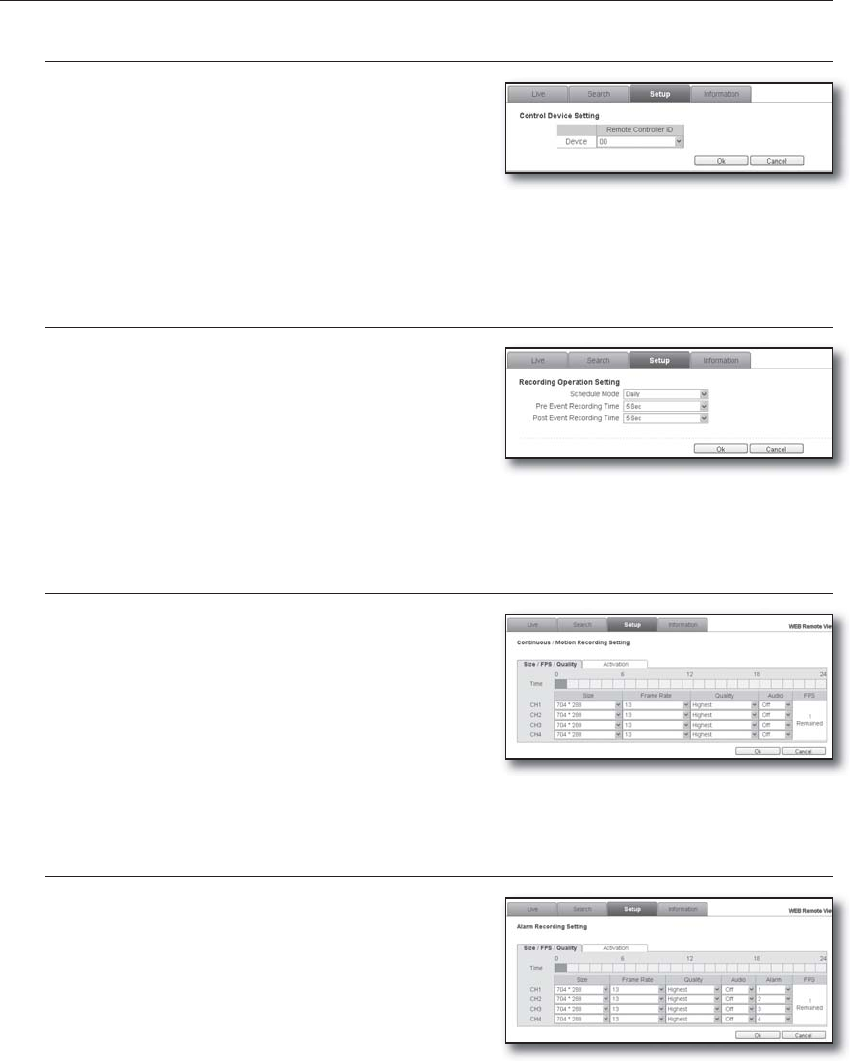
66_ web viewer
web viewer
Control Device Setting
From the left menu tree, select <System>.
Click <Remote Controller>.
Make your changes as necessary in details.
For more information, refer to “REMOTE CONTROLLER”.
(Page 28)
Click <Ok>.
Your changes will be saved.
Recording Operation Setting
From the left menu tree, select <Record>.
Click <Operation>.
Make your changes as necessary in details.
For more information, refer to “RECORDING OPERATION”.
(Page 47)
Click <Ok>.
Your changes will be saved.
Continuous/Motion Recording Setting
From the left menu tree, select <Record>.
Click <Continuous/Motion>.
Make your changes as necessary in details.
For more information, refer to “CONTINUOUS/MOTION
RECORDING”. (Page 48)
Click <Ok>.
Your changes will be saved.
Alarm Recording Setting
From the left menu tree, select <Record>.
Click <Alarm>.
Make your changes as necessary in details.
For more information, refer to “ALARM RECORDING”. (Page 49)
Click <Ok>.
Your changes will be saved.
1.
2.
3.
4.
1.
2.
3.
4.
1.
2.
3.
4.
1.
2.
3.
4.
Lo-Call 1890 866 900
www.cctvireland.ie


















