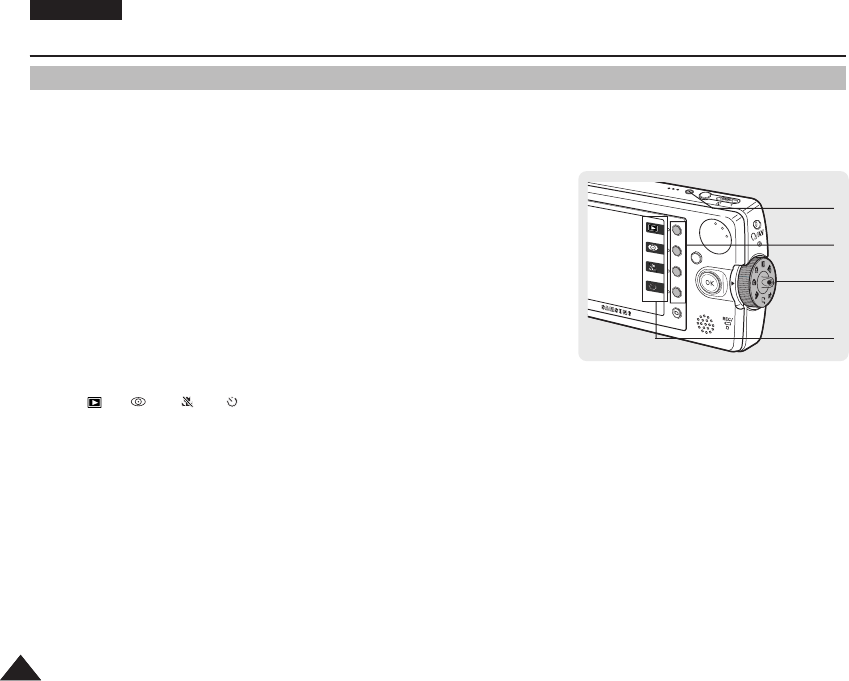
ENGLISH
2828
Getting Started
Using the Shortcut Buttons
For Photo, Movie, Music, Voice and PictBridge modes, icons that represent the most frequently accessed functions according to
the selected mode are displayed on the LCD monitor to allow easier access. Using these buttons, you may directly access the
functions.
1. Turn the Mode Dial to set the desired mode.
2. Press the [POWER] button to turn on the Miniket Photo.
3. On the LCD monitor, the function icon of shortcut button is
displayed.
Press the shortcut button to access the function directly.
◆ In Photo Capture Mode, the icons of 4 shortcut buttons will be :
< >-< >-< >-< >
MENU
PIX
EL
POWER
W T
Icons of
Shortcut button
functions
Mode Dial
[Power] Button
Shortcut button


















