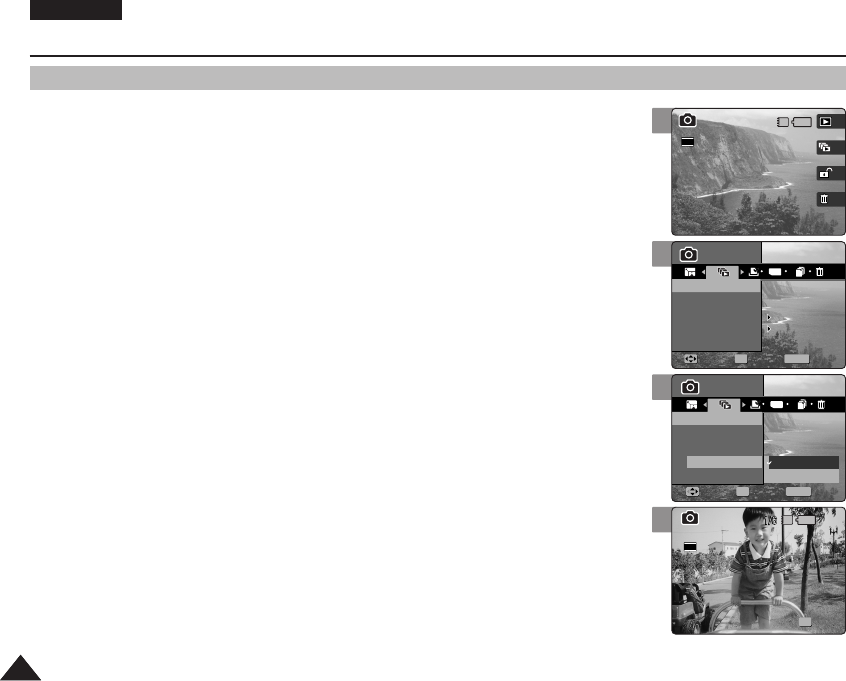
ENGLISH
8686
Photo Mode : Setting the Viewing Options
5
MENU
TYPE
100-0001
100-0001
PhotoPhoto
SlideSlide
Start
Interval
Repeat
1sec1sec
OffOff
MoveMove SelectSelect ExitExit
OK
Photo
Slide
Move Select Exit
Stop
Slide
6/6
Setting the Slideshow
You can set a slideshow, and also set the interval and repetition options for the slideshow.
1. Turn the Mode Dial to Photo mode.
2. Press the [POWER] button to turn on the Miniket Photo.
3. Press the [Shortcut 1] button to switch to Photo View mode.
4. Press the [MENU] button.
◆ Menu screen appears.
5. Move the joystick left / right to select <Slide>.
6. Select <Interval> by moving the joystick up / down and then press the
joystick (OK) or move joystick right.
7. Set the interval by moving the joystick up / down and then press the joystick
(OK).
◆ Interval range: 1 ~ 10 seconds.
8. Select <Repeat> by moving the joystick up / down and then press the
joystick (OK) or move joystick right.
9. Set the repeat option by moving the joystick up / down and then press the
joystick (OK).
◆ <Off>: Sets not to repeat the slideshow.
◆ <On>: Sets to repeat the slideshow.
10 .Select <Start> by moving the joystick up / down and then press the joystick
(OK).
◆ Slideshow starts. To stop the slideshow, press the joystick (OK).
[ Notes ]
✤
You can easily access this function by using the shortcut button (refer to page 78).
✤
The interval between photos may vary depending on the size of the photo.
✤
Slideshow starts from the current photo displayed.
✤
Slideshow cannot start from a damaged photo file. Slideshow will skip the damaged photo during the
Slideshow.
✤
While the menu screen is displayed, pressing the [Record / Stop] button will exit the menu.
3
100-0001
100-0001
100-0001
Photo
Slide
1sec
Off
Move Select Exit
Photo
Slide
Move Select Exit
Stop
Slide
IN
6/66/6
2592
7
9
100-0001
100-0001
Photo
Slide
1sec
Off
Move Select Exit
MENU
TYPE
PhotoPhoto
SlideSlide
Start
Interval
MoveMove SelectSelect ExitExit
OK
Stop
Repeat Off
On
Slide
6/6
100-0001
IN
100-0001
100-0001
Photo
Slide
1sec
Off
Move Select Exit
Photo
Slide
Move Select Exit
StopStop
OK
SlideSlide
6/6
2592
00934J VP-MS10 UK~089 6/17/06 6:28 PM Page 86


















