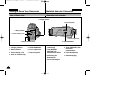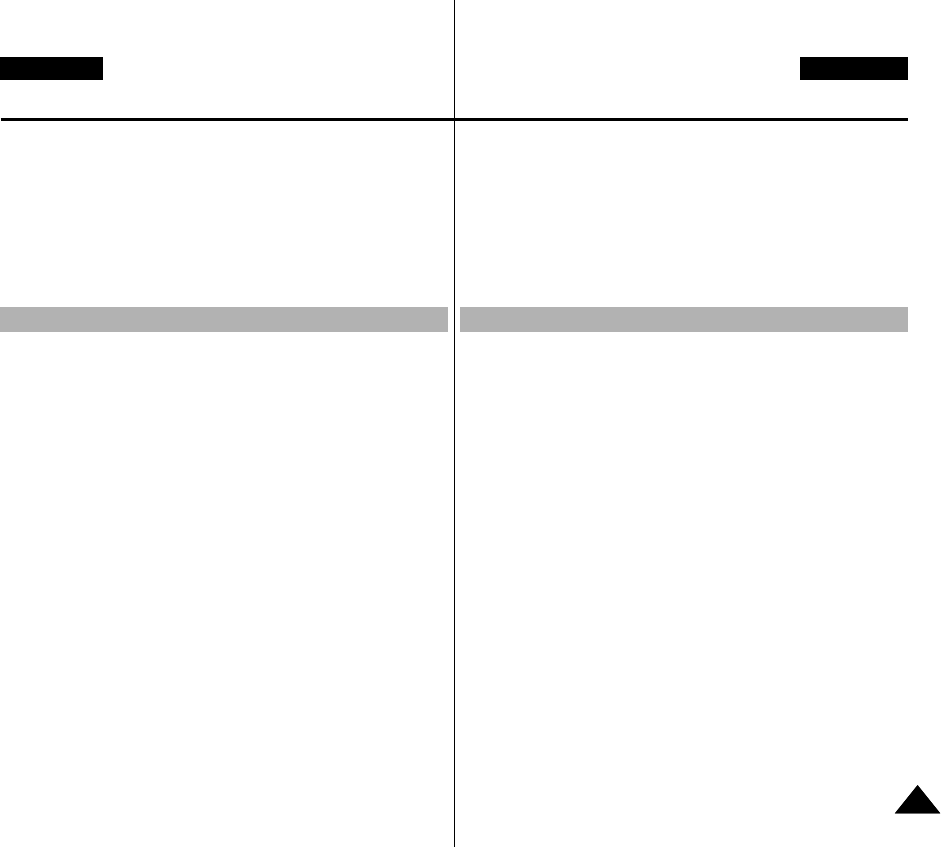
Tipps für gute Aufnahmen ....................................................................30
Aufnahmen mit LCD-Monitor ........................................................30
Aufnahmen mit Suchermonitor ....................................................30
LCD-Monitor einstellen ........................................................................31
Suchermonitor einstellen......................................................................32
Fokus einstellen ............................................................................32
Aufnahmen auf dem LCD-Monitor wiedergeben ................................33
LCD-Monitor während der Wiedergabe einstellen ......................34
Tonwiedergabe über den Lautsprecher ..............................................34
Weiterführende Funktionen verwenden ..............................................35
Menü verwenden ..........................................................................35
Aufnahmemodus (CAMERA) oder Wiedergabemodus (PLAYER)
einstellen........................................................................................35
Funktionen kombinieren................................................................36
CLOCK SET (Datum und Uhrzeit einstellen) .............................. 37
WL.REMOTE (Fernbedienung) ....................................................38
BEEP SOUND (Signalton)............................................................39
SHUTTER SOUND (Verschlussgeräusch) ..................................40
DEMONSTRATION (Demo-Funktion) ..........................................41
PROGRAM AE (Belichtungsprogramme) ....................................42
Belichtungsprogramm einstellen ..................................................43
WHT.BALANCE (Weißabgleich) ..................................................44
D.ZOOM (Digitaler Zoom) ............................................................45
Ein- und Auszoomen ....................................................................45
Digitaler Zoom ..............................................................................46
DIS (Digitale Bildstabilisierung) ....................................................47
DSE SELECT (Digitale Spezialeffekte) ........................................48
Digitaleffekt wählen ......................................................................49
REC MODE (Bandlaufgeschwindigkeit) ......................................50
AUDIO MODE (Audiomodus) ......................................................51
WIND CUT (Rauschunterdrückung) ............................................52
DATE/TIME (Datum und Uhrzeit) ................................................ 53
TV DISPLAY (Monitoranzeigen) ..................................................54
Contents
33
ENGLISH DEUTSCH
Inhalt
Hints for Stable Image Recording ······················································ 30
Recording with the LCD monitor ················································· 30
Recording with the Viewfinder ····················································· 30
Adjusting the LCD ············································································· 31
Using the VIEWFINDER ··································································· 32
Adjusting the Focus ······································································ 32
Playing back a tape you have recorded on the LCD ························· 33
Adjusting the LCD during PLAY ···················································· 34
Controlling Sound from the Speaker ················································· 34
Use of various Functions ···································································· 35
Setting menu items ······································································· 35
Set the camcorder to CAMERA or PLAYER mode······················· 35
Availability of functions in each mode ·········································· 36
CLOCK SET ················································································· 37
REMOCON ·················································································· 38
BEEP SOUND ············································································· 39
SHUTTER SOUND ······································································ 40
DEMONSTRATION ····································································· 41
PROGRAM AE ············································································· 42
Setting the PROGRAM AE ··························································· 43
WHT. BALANCE (WHITE BALANCE) ·········································· 44
Zooming In and Out with DIGITAL ZOOM ··································· 45
Zooming In and Out ······································································ 45
Digital Zoom ················································································· 46
DIS (Digital Image Stabilizer) ························································ 47
DSE (Digital Special Effects) SELECT ········································· 48
Selecting an effect ········································································ 49
REC MODE ·················································································· 50
AUDIO MODE ·············································································· 51
WIND CUT ··················································································· 52
DATE/TIME ·················································································· 53
TV DISPLAY ················································································· 54
Advanced Recording ............................................... 35 Weiterführende Funktionen.......................................35
00658E D20-UK+GER (01~27) 3/18/03 2:52 PM Page 3