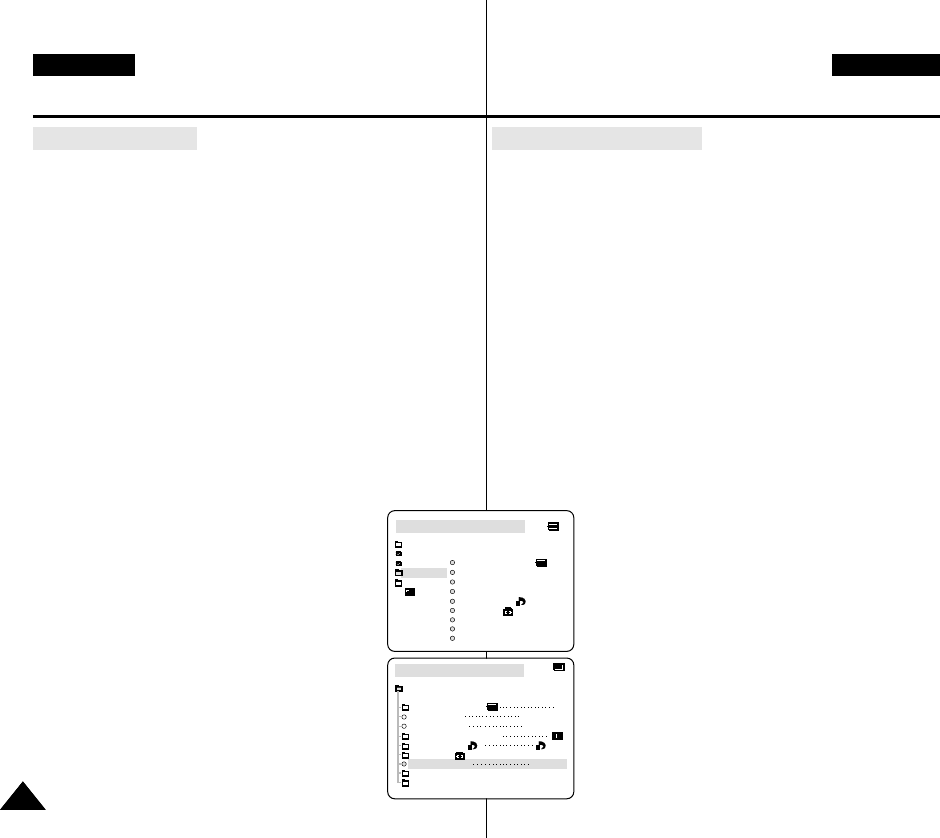
Dateinummerierung auswählen
✤ Den aufgenommenen Bildern werden automatisch Dateinummern
von 0001 bis 9999 zugewiesen.
✤ Sie können auswählen, ob die Dateinummerierung fortlaufend
erfolgen soll oder ob die Nummerierung nach jedem Formatieren
des Memory Sticks wieder bei 0001 beginnen soll.
■
SERIES
- Fortlaufende Nummerierung (unabhängig vom eingelegten
Memory Stick). D. h., der ersten Datei auf einem neuen
Memory Stick wird eine Nummer zugewiesen, die um eins
höher ist als die zuletzt zugewiesene Nummer auf dem
vorhergehenden Memory Stick.
- Bei der Einstellung SERIES wird jedem Bild automatisch eine
neue Nummer zugewiesen; die doppelte Vergabe von
Dateinummern wird so verhindert. Dies ist besonders sinnvoll,
wenn Sie Ihre Bilder auf dem PC verwalten möchten.
- Dies ist die empfohlene Einstellung.
■
RESET
Nachdem der Memory Stick formatiert wurde, beginnt
die Dateinummerierung wieder mit dem Standardwert
(100-0001). Falls der Memory Stick bereits Dateien
enthält, wird die nächsthöhere Nummer vergeben.
1. Stellen Sie den Funktionsschalter auf MEMORY STICK.
2. Stellen Sie den Betriebsmodus-Schalter auf CAM oder
PLAYER.
3. Drücken Sie die Taste MENU, und wählen Sie mit dem
Menü-Einstellrad die Option MEMORY aus.
4. Drücken Sie auf das Menü-Einstellrad, um das
Untermenü zu öffnen.
5. Wählen Sie im Untermenü die Option FILE NUMBER
aus, und drücken Sie auf das Menü-Einstellrad.
■
Durch Drücken auf das Menü-Einstellrad können Sie
zwischen den Einstellungen SERIES und RESET
umschalten.
6. Um das Menü wieder zu schließen, drücken Sie die
Taste MENU.
Digitalkamera-Modus
ENGLISH DEUTSCH
Digital Still Camera mode
8888
Setting the File Number
✤ The images you take are automatically assigned file numbers from
0001 to 9999.
✤ Set the image file numbers so that they reset each time a Memory
Stick is formatted, or so that they count up continuously.
■
SERIES
- Numbering is continuous between the Memory Sticks, so
that the first file number assigned on a new Memory Stick is
1 more than the last file number assigned on the previous
Memory Stick.
- When the file number are set to SERIES, each image taken
is assigned a different number, avoiding duplication of
numbers. This is convenient when you want to manage your
images on a PC.
- We recommend keeping the file numbers set to SERIES.
■
RESET
When the Memory Stick is formatted, the file number resets to
its default value (100-0001).
If the Memory Stick already contains files, the next available
number is assigned.
1. Set the mode switch to MEMORY STICK position.
2. Set the power switch to CAM or PLAYER mode.
3. Press the MENU button and move the MENU
SELECTOR to highlight MEMORY.
4. Push the MENU SELECTOR to enter submenu.
5. Select FILE NUMBER from the sub-menu and push the
MENU SELECTOR.
■
The FILE NUMBER toggles between SERIES and
RESET with each push.
6. To exit, press the MENU button.
M.PLAY MODE
MEMORY SET
PRINT MARK
PROTECT
PHOTO QUALITY
FILE NUMBER
DELETE
FORMAT
IMAGE SIZE
MJPEG SIZE
F
320X240
1280X960
000
SERIES
CONTINUOUS SHOT
M.PLAY MODE
INITIAL
PRINT MARK
PROTECT
PHOTO QUALITY
FILE NO.
DELETE
FORMAT
IMAGE SIZE
MJPEG SIZE
CONTINUOUS SHOT
CAMERA
A/V
MEMORY
VIEWER
00656F VP-D93 UK+GER (64~110) 9/23/03 8:35 AM Page 88


















