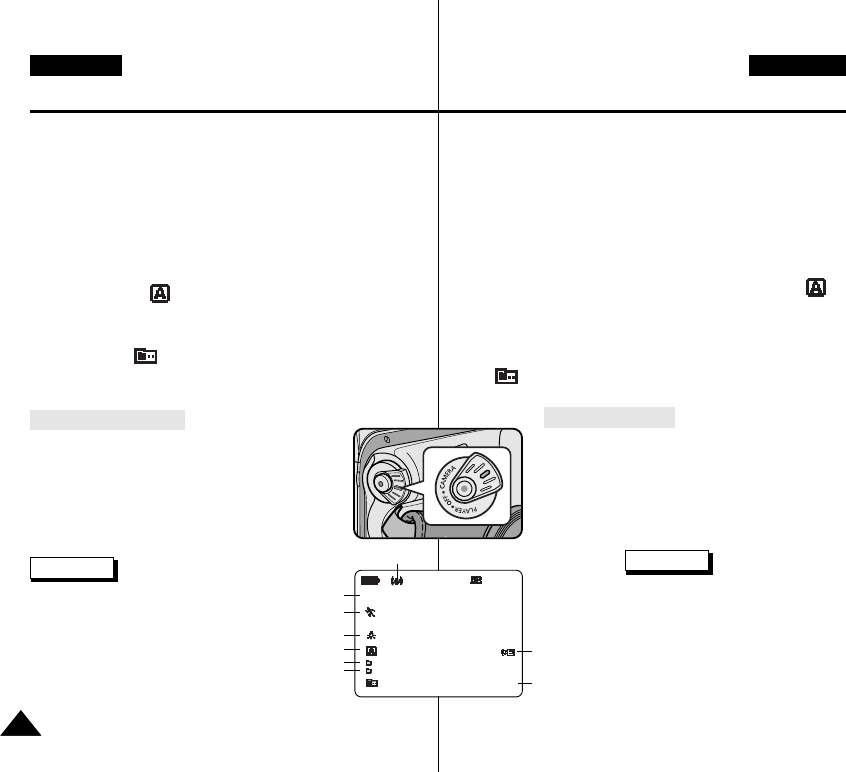
5858
ENGLISH DEUTSCH
Advanced Recording
Weiterführende Funktionen
■ WHT. BALANCE (see page 46)
- Each time you select WHT. BALANCE and press the ENTER
button, you can choose between
preset WHT.BALANCE values and AUTO. As in PROGRAM
AE, you can't choose between
Auto and WHT.BALANCE values it they have not been preset.
■ FOCUS (Auto Focus/Manual Focus) (see page 62)
- Each time you select FOCUS and press the ENTER button,
the FOCUS is switched to either Manual Focus (MF) or
Auto Focus ( ).
■ SHUTTER SPEED & EXPOSURE
- You can set values for SHUTTER SPEED and EXPOSURE by
selecting ( ) icon and pressing the ENTER button.
For more information, see the next page.
Setting the Quick menu
1. Set the camcorder to CAMERA mode.
2. Turn the MENU DIAL to select a function you
want and then press the ENTER button to
change the values.
Notes
■
Quick menu function will not operate
in EASY mode.
■
If you are using the M.FOCUS(MF)
function, you cannot use the Quick
menu.
If you want to use the Quick menu
function, release the M.FOCUS(MF)
mode.
■ WHT.BALANCE (Weißabgleich) (siehe Seite 46)
- Wenn Sie WHT.BALANCE wählen und die Taste ENTER
drücken, wird zwischen dem voreingestellten Weißabgleich-
Modus und der Funktion AUTO umgeschaltet.
Ebenso wie bei PROGRAM AE ist diese Funktion im Kurz-
menü nur dann verfügbar, wenn Sie im Menü zuvor einen
Weißabgleich-Modus (nicht AUTO) gewählt haben.
■ FOCUS (Autofokus/Manuelle Fokussierung) (siehe Seite 62)
- Wenn Sie FOCUS wählen und die Taste ENTER drücken, wird
zwischen manueller Fokussierung (MF) und Autofokus ( )
umgeschaltet.
■ SHUTTER SPEED und EXPOSURE (Belichtungszeit und Blende)
- Um die Werte für Belichtungszeit (SHUTTER SPEED) und
Blende (EXPOSURE) einzustellen, wählen Sie das Symbol
( ) aus und drücken Sie die Taste ENTER drücken.
Weitere Informationen finden Sie im nächsten Kapitel.
Kurzmenü aufrufen
1. Stellen Sie den Betriebsmodus-Schalter auf
CAMERA.
2. Wählen Sie mit dem Menü-Einstellrad die
gewünschte Funktion aus. Drücken Sie dann die
Taste ENTER, um die Einstellung zu ändern.
Hinweise
■
Das Kurzmenü ist im EASY-
Modus nicht verfügbar.
■
Wenn Sie mit der Funktion
M.FOCUS (MF) arbeiten, ist das
Kurzmenü nicht verfügbar.
Um das Kurzmenü zu verwenden,
schalten Sie wieder zur
automatischen Fokuseinstellung
um.
SHUTTER
EXPOSURE
0 : 0 0 : 0 0
STBY
MIRROR
1 2 : 0 0
1 0 . J A N . 2 0 0 4
WL.REMOTE
(VP-D103(i)/D105(i) only)
DSE
PROGRAM AE
WHT. BALANCE
FOCUS
SHUTTTER
EXPOSURE
DIS
DATE/TIME
00743F VP-D103 UK+GER(28~61) 2/25/04 9:44 AM Page 58


















