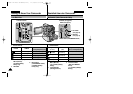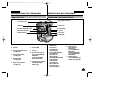ENGLISH DEUTSCH
Wichtige Informationen und
Sicherheitshinweise
Notes and Safety Instructions
66
Notes regarding the rotation of the LCD screen
Please rotate the LCD screen carefully as illustrated.
Over rotation may cause damage to the inside of the hinge that
connects the LCD screen to the Camcorder.
1. LCD screen closed.
2. Standard recording using the LCD
screen.
■
A LCD Monitor is opened
applying a finger to LCD open
knob.
3. Recording when looking at the
LCD screen from the top.
4. Recording when looking at the
LCD screen from the front.
5. Recording with the LCD screen
closed.
Hinweise zum Drehen des LCD-Monitors
Drehen Sie den LCD-Monitor vorsichtig wie in den Abbildungen
gezeigt.
Gewaltsames Drehen kann zu Schäden am Drehgelenk führen, durch
das der LCD-Monitor mit dem Camcorder verbunden ist.
1. Mit eingeklapptem LCD-Monitor.
2. Standardaufnahme mit
Verwendung des LCD-Monitors.
■
Um den LCD-Monitor zu öffnen,
drücken Sie auf die Entriegelungs-
taste am LCD-Monitor (siehe
Abbildung), und klappen Sie den
Monitor aus.
3. Aufnahme mit nach oben
gedrehtem LCD-Monitor.
4. Aufnahme mit nach vorne
gedrehtem LCD-Monitor.
5. Aufnahme mit eingeklapptem
LCD-Monitor.
1
2
3
4
5
LCD
open knob
00709F VP-D230 UK+GER(01~27) 11/19/03 9:10 AM Page 6