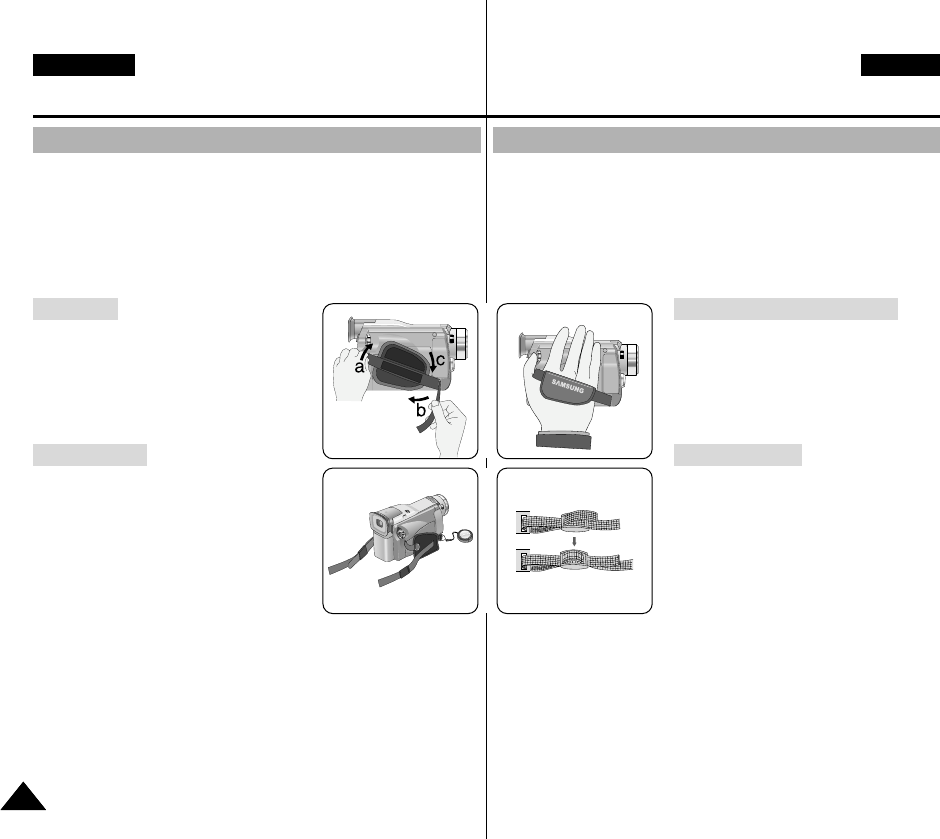
PfiizpÛsobení pfiídrÏného fiemínku
NeÏ zaãnete se záznamem, je velmi dÛleÏité zkontrolovat správné
pfiizpÛsobení pfiídrÏného fiemínku.
PfiídrÏn˘ fiemínek vám umoÏÀuje:
- Pohodné drÏení kamery ve stabilní poloze.
- Stisknutí tlaãítek Zoom a START/STOP aniÏ by bylo nutno mûnit
polohu ruky.
Pfiipevnûní pfiídrÏného fiemínku
a. ZataÏením otevfiete pokr˘vku a
uvolnûte pfiídrÏn˘ fiemínek.
b. PfiizpÛsobte jeho délku a pfiitlaãte jej
zpût na such˘ zip pokr˘vky.
c. Kryt fiemínku upût uzavfiete.
Ramenní popruh
Ramenní popruh umoÏÀuje
bezpeãné pfiená‰ení va‰í
videokamery.
1. Konec popruhu navléknûte do
úchytu na videokamefie.
Druh˘ konec navléknûte do
drÏáku uvnitfi pfiídrÏného
fiemínku.
2. Provléknûte kaÏd˘ konec skrz
pfiezku, nastavte délku fiemínku a
potom jej v pfiezce tûsnû
utáhnûte.
Pfiíprava
Preparation
2222
ENGLISH CZECH
Adjusting the Hand Strap
It is very important to ensure that the Hand strap has been correctly
adjusted before you begin your recording.
The hand strap enables you to :
- Hold the camcorder in a stable, comfortable position.
- Press the Zoom and START/STOP button without having to
change the position of your hand.
Hand strap
a. Pull open the Hand Strap cover and
release the Hand Strap.
b. Adjust its length and stick it back
onto the Hand Strap cover.
c. Close the Hand Strap cover again.
Shoulder Strap
The Shoulder Strap enables you to
carry your camcorder around in
complete safety.
1. Insert the end of strap into the
Shoulder Strap hook on the
camcorder.
Insert the other end of strap into ring
inside hand strap.
2. Thread each end into the buckle,
adjust the length of the strap and
then pull it tight in the buckle.
12
00658H D20-UK+CZ (01~27) 5/10/03 8:37 AM Page 22


















