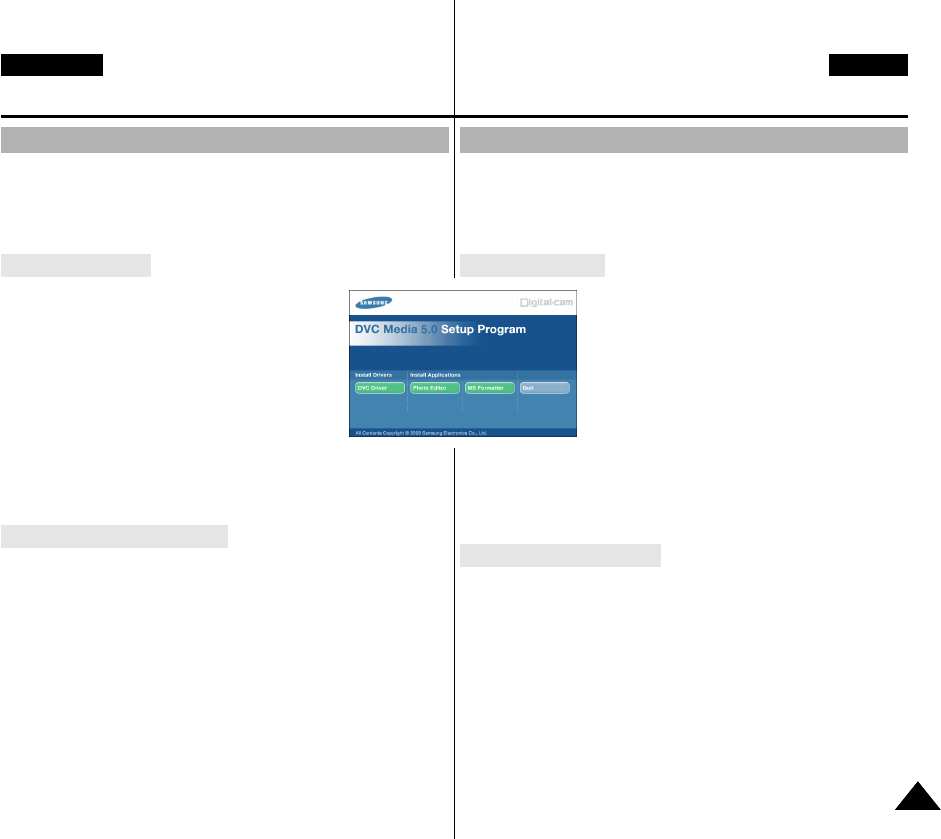
8181
ENGLISH CZECH
✤ Pfied instalací programu nepfiipojujte videokameru k PC.
✤ JestliÏe je pfiipojena dal‰í kamera nebo skener,
pfiedem je prosím odpojte.
✤ Tyto pokyny vychází z dokumentace urãené pro OS Windows
®
98SE.
Instalace programu
1. Do CD-ROM mechaniky vloÏte pfiiloÏené CD
se softwarem.
- Na monitoru se zobrazí instalaãní volby.
2. JestliÏe se po vloÏení CD nezobrazí úvodní
stránka s nabídkou instalace, poklepejte na
poloÏku “Run” v nabídce Start OS Windows a
spusÈte soubor SETUP.EXE.
- Pokud má CD-ROM mechanika pfiifiazeno
písmeno “D”, napi‰te: “D:\setup.exe” a
stisknûte klávesu ENTER.
3. Klepnûte na tlaãítko k instalaci zvoleného softwaru:
■
ovladaãe DVC
■
editaãního softwaru
PouÏití funkce “PC camera”
✤ Tuto kameru lze pouÏít jako PC kameru.
✤ Pfii pfiipojení na webové stránky, které poskytují funkci “video
chat”, mÛÏete pouÏít pro tuto funkci tuto kameru.
✤ Pokud máte nainstalován Net-Meeting program, mÛÏete
provádût video konferenci.
✤ Obrazovka PC kamery je 160 ✕ 120 Pixel.
✤ Pokud je PC pfiipojen pfies USB s kamerou, nejsou funkãní
tlaãítka s v˘jimkou: POWER , ZOOM , NIGHT CAPTURE.
1. Pfiepínaã MODE (reÏim) nastavte na Tape (kazeta), tlaãítko Power
(napájení) do reÏimu Camera.
2. Jeden konec USB kabelu zapojte do USB konektoru na kamefie,
druh˘ do USB konektoru na va‰em PC.
Instalace programu DVC Media
Rozhraní USB (pouze modely VP-D21/D21i)USB interface (VP-D21/D21i only)
✤ Do not connect the camcorder to PC before installing the program.
✤ If another camera or scanner is connected, please disconnect it in
advance.
✤ This explanation is based on Windows
®
98SE OS.
Program installation
1. Insert the software CD into CD-ROM drive.
-
Installation selection screen appears
in the monitor.
2. If the installation selection screen does not
appear after inserting the CD click “Run”
on the Windows “Start” menu and execute
SETUP.EXE file to begin installation.
-
When CD-ROM drive is set to
“D:drive”, type “D:\setup.exe” and press Enter.
3. Click one of the icons listed below to install the selected software.
■
DVC Driver
■
Editing Software
Using the “PC camera” function
✤ You can use this camcorder as a PC CAMERA.
✤ When you connect to a Web site that can provide video chatting
functions, you can use your camcorder for such functions.
✤ Using the camcorder with PC installed Net-meeting program,
you can conduct video conference.
✤ The screen size of PC CAMERA is 160 ✕ 120 Pixel.
✤ If PC is connected with the USB to the camcorder, the buttons
which excepts the POWER SWITCH, ZOOM SWITCH, and
NIGHT-CAPTURE SWITCH are not operated.
Also, Digital ZOOM does not operate.
1. Set the mode switch to Tape, set the power switch to CAMERA.
2. Connect one end of the USB cable to the USB jack on the
camcorder and the other end to the USB connector on your
computer.
Installing DVC Media 5.0 Program
1.
00658H D20-UK+CZ (60~90) 5/10/03 8:39 AM Page 81


















