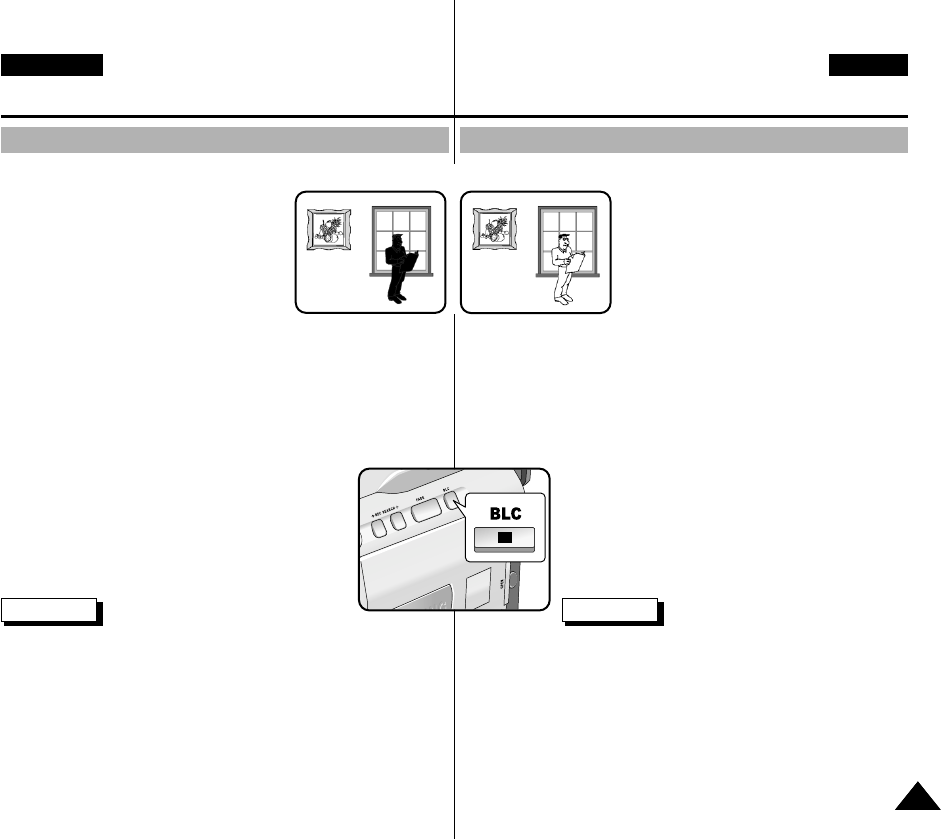
6161
ENGLISH CZECH
BLC (Kompenzace protisvûtla)
✤ Funkce BLC je k dispozici aktivní v
reÏimech CAMERA.
✤ K osvûtlení protisvûtlem dochází v
pfiípadû, kdy je objekt ménû osvûtlen˘
neÏ pozadí:
■
Objekt se nachází pfied oknem.
■
Filmovaná osoba má bíl˘ nebo
leskl˘ odûv a stojí proti jasnému
pozadí: tváfi osoby je pfiíli‰ tmavá,
aby bylo moÏno rozeznat její rysy.
■
Objekt je venku a pozadí je zataÏeno (zamraãeno).
■
Pfiíli‰ jasné zdroje svûtla za objektem.
■
V pozadí objektu je sníh.
1. Videokameru pfiepnûte do reÏimu CAMERA.
2. Stisknûte tlaãítko BLC.
■
Normal - BLC - Normal.
■
Funkce BLC zlep‰uje zobrazení objektu.
Reference
■
Pfii zapnutí reÏimu NIGHT CAPTURE (ON) je funkce BLC mimo
provoz.
■
Funkce BLC není k dispozici v reÏimu EASY.
Pokroãilé postupy záznamuAdvanced Recording
✤ BLC works in CAMERA mode.
✤ Back lighting exists when the subject
is darker than the background:
■
The subject is in front of a window.
■
The person to be recorded is
wearing white or shiny clothes and
is placed against a bright
background; the person’s face is
too dark to distinguish his/her
features.
■
The subject is outdoors and the background is overcast.
■
The light sources are too bright.
■
The subject is against a snowy background.
1. Set the power switch to CAMERA mode.
2. Press the BLC button.
■
Normal - BLC - Normal
■
BLC enhances the subject.
Reference
■
While setting the NIGHT CAPTURE to ON, the BLC function
does not work.
■
The BLC function will not operate in EASY mode.
* BLC on* BLC off
BLC (Back Light Compensation)
00658H D20-UK+CZ (60~90) 5/10/03 8:39 AM Page 61


















