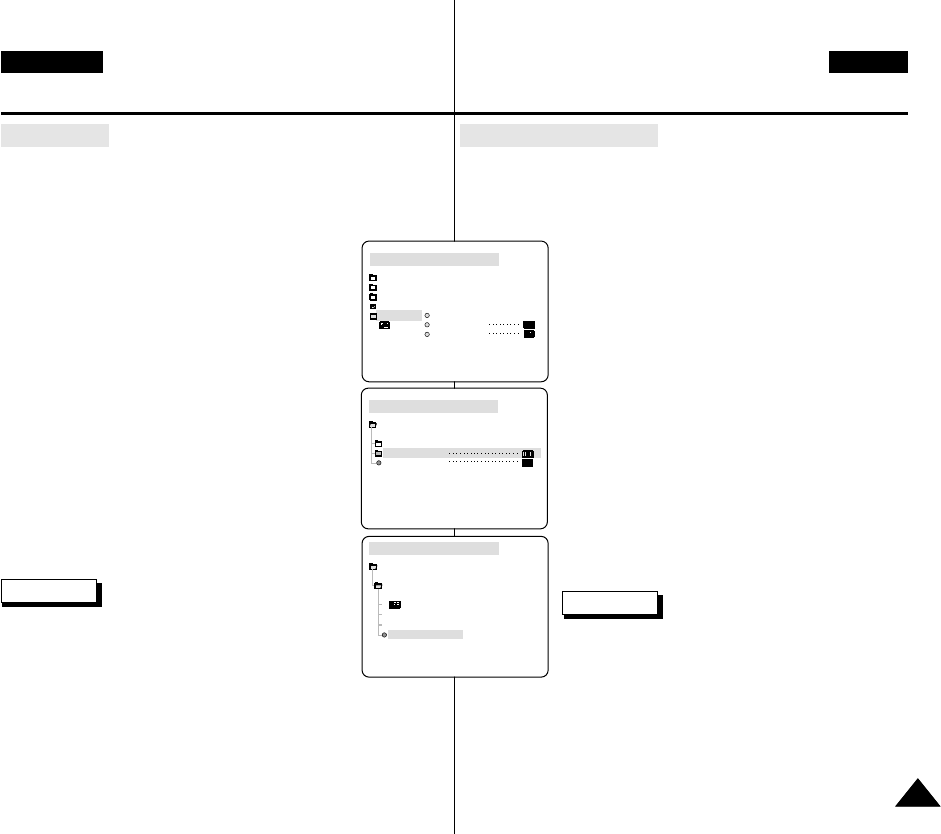
●
DATE/TIME (Datum/âas)
✤ Funkce DATE/TIME je k dispozici v reÏimech CAMERA,
PLAYER, M.REC a M.PLAY.
✤ Datum a ãas jsou automaticky zaznamenávány do zvlá‰tní
oblasti dat na pásku.
1. Stisknûte tlaãítko MENU.
■
Zobrazí se seznam poloÏek nabídky.
2. Ovladaãem MENU DIAL zv˘raznûte poloÏku
VIEWER (hledáãek) a stisknûte tlaãítko ENTER.
3. Ovladaãem MENU DIAL zv˘raznûte poloÏku
DATE/TIME.
4. Stiskem tlaãítka ENTER vstupte do dílãí nabídky.
5. Pomocí ovladaãe MENU DIAL zvolte reÏim
DATE/TIME.
■
MÛÏete zvolit poloÏky OFF, DATE, TIME,
DATE/TIME.
- OFF (vypnuto)
- DATE (pouze datum)
- TIME (pouze ãas)
- DATE & TIME (datum & ãas)
■
Do pfiedchozí nabídky se vrátíte zv˘raznûním
poloÏky DATE/TIME uprostfied a stiskem
tlaãítka ENTER.
6. Nabídku opustíte stiskem tlaãítka MENU.
Reference
■
Funkce DATE/TIME není ovlivnûna tlaãítkem
OSD ON/OFF.
■
Za následujících podmínek bude na místû
data/ãasu zobrazeno “– – –”.
- Bûhem pfiehrávání ãist˘ch (nenahran˘ch) ãástí pásku.
- Záznam byl proveden pfied nastavením DATA/âASU do
pamûti kamery.
- Pokud baterie zeslábne nebo se zcela vybije.
■
NeÏ budete moci funkci DATE/TIME pouÏívat, musíte nejprve
nastavit hodiny (viz CLOCK SET (nastavení hodin) na stranû 37).
Advanced Recording Pokroãilé postupy záznamu
ENGLISH CZECH
5353
●
DATE/TIME
✤ The DATE/TIME function works in CAMERA, PLAYER,
M.REC and M.PLAY modes.
✤ The date and time are automatically recorded on a special
data area of the tape.
1. Press the MENU button.
■
The menu list will appear.
2. Turn the MENU DIAL to highlight VIEWER and
press the ENTER button.
3. Turn the MENU DIAL to highlight DATE/TIME.
4. Press the ENTER button to select the sub-menu.
5. Using the MENU DIAL, select the DATE/TIME
mode.
■
You can choose to display - the OFF, DATE,
TIME, DATE/TIME
- OFF only
- DATE only
- TIME only
- DATE & TIME
■
To return to the previous menu, highlight the
DATE/TIME in the middle of the and
press the ENTER button.
6. To exit, press the MENU button.
Reference
■
The DATE/TIME is not affected by the OSD
ON/OFF (DISPLAY) button.
■
The DATE/TIME will read “- - -” in the following
conditions.
- During playback of a blank section of a tape.
- If the tape was recorded before setting the DATE/TIME in the
Camera’s memory.
- When the lithium battery becomes weak or dead.
■
Before you can use the DATE/TIME function, you must set the
Clock. See CLOCK SET on page 37.
CAM MODE
VIEWER SET
LCD ADJUST
DATE / TIME
TV DISPLAY
CAM MODE
INITIAL
LCD ADJUST
DATE / TIME
TV DISPLAY
CAMERA
A/V
MEMORY
VIEWER
CAM MODE
DATE / TIME
VIEWER SET
DATE
TIME
DATE&TIME
00659H VP-D26 UK+CZE (28~59) 5/23/03 2:35 PM Page 53


















