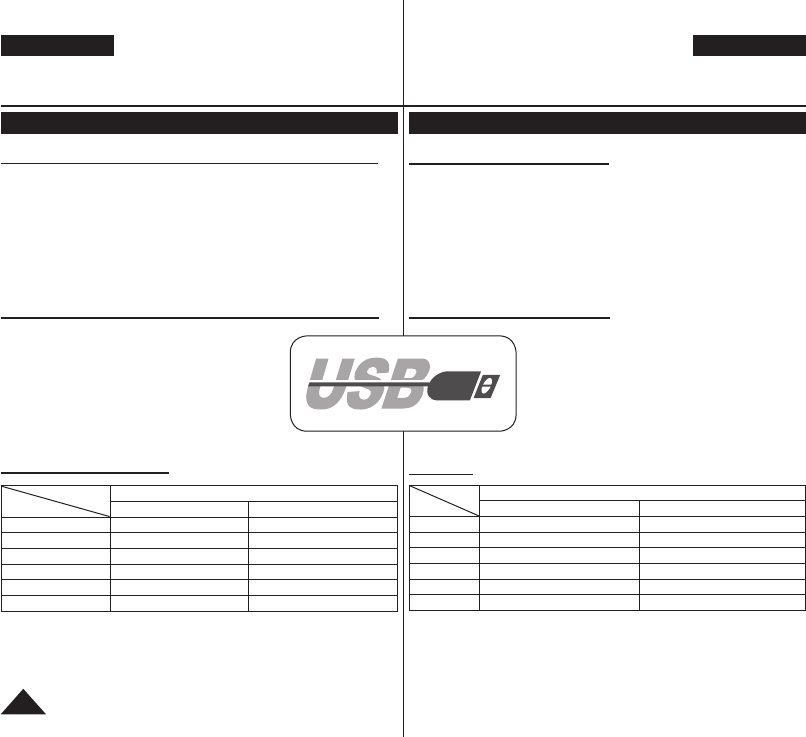
ENGLISH
108
USB Interface (VP-DC163(i)/DC165W(i)/DC165WB(i) only)
Using USB Interface
Transferring a Digital Image through a USB Connection
The DVD Camcorder supports both USB 1.1 and 2.0 standards.
(Depends on the PC specification)
You can transfer a recorded file in memory Card to a PC via a USB
connection.
If you transfer data to a PC, you need to install the software
(DV Driver, Video Codec, DirectX 9.0) supplied with the DVD
Camcorder.
USB Connection Speed depending on the System
High speed USB connection is supported by
Microsoft (Windows) device drivers only.
Windows 98SE/ME - Full Speed USB
Windows 2000 - High speed USB on a
system with Service Pack 4 or later installed.
Windows XP- High speed USB on a system
with Service Pack 1 or later installed.
System Requirements
Windows System
Minimum Recommended
CPU Intel
®
Pentium III™, 600MHz Intel
®
Pentium 4™ , 2GHz
OS(Operating System) Windows
®
98SE/ME Windows
®
2000/XP
Memory 128MB 512MB
HDD capacity 1GB or more 2GB or more
Resolution 1024 x 768 dots 24bit Colour 1024 x 768 dots 24bit Colour
USB USB1.1 USB2.0 High Speed
USB interface between the DVD Camcorder and a Mac is not
possible.
Operations is not guaranteed for all of the recommended computer
environments mentioned above.
中 文
USB接口(仅限VP-DC163(i)/DC165W(i)/DC165WB(i))
使用USB接口
通过USB的连接传输数字影像
DVD摄像机支持USB 1.1和2.0标准。(根据计算机规格而定)
可以通过USB连接将记忆卡中录制的文件传输到PC机上。
若您要将数据传输至计算机,您需要安装DVD摄像机随附的软件(DV
Driver、Video Codec、DirectX 9.0)。
USB传输速度取决于PC的系统
Microsoft(Windows)设备驱动程序只支持高速
USB连接。
Windows 98SE/ME-全速USB
Windows 2000-高速USB,在安装了Service
Pack 4或以后版本的系统上。
Windows XP-高速USB,在安装了Service
Pack 1或以后版本的系统上。
系统要求
Windows 系统
最低 推荐
CPU Intel
®
Pentium III
TM
,600MHz Intel
®
Pentium 4
TM
,2GHz
操作系统 Windows
®
98SE/ME Windows
®
2000/XP
存储器 128MB 512MB
磁盘容量 1GB或更多 2GB或更多
分辨率 1024x768点24位颜色 1024x768点24位颜色
USB USB1.1 USB2.0高速
不能使用DVD摄像机与苹果机操作系统之间的USB接口。
无法普及及所有计算机的操作系统。


















