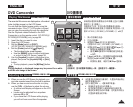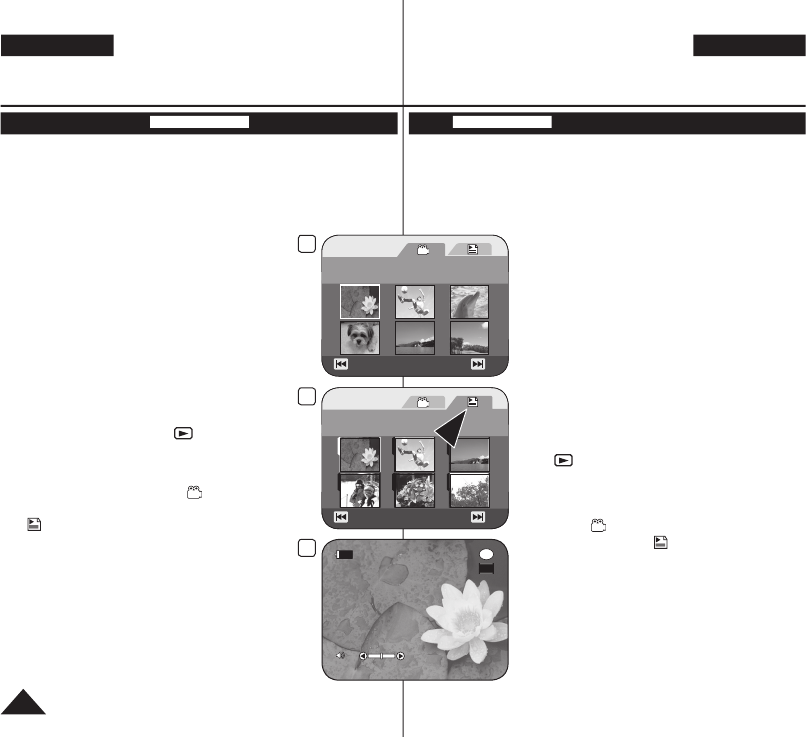
3
[1/9]
Previous Page Next Page
4
Playlist
[1/7]
Previous Page Next Page
6
►
0:00:01
-
RW
VR
10
ENGLISH
70
DVD Camcorder: Playlist
Playing the Playlist
DVD-RW(VR mode)
This function works only in Player Mode.
page 26
The Playlist scenes are displayed in the form of a thumbnail index
on the LCD Screen.
If the LCD Screen is closed, you can view the recording through
the viewfi nder.
Use the Playback related buttons on the DVD
Camcorder or on the remote control.
(VP-DC163(i)/DC165W(i)/DC165WB(i) only)
page 64
The editing function only works on a DVD-RW
(VR Mode). You should format the DVD-RW to
VR Mode before recording.
page 41
1. Insert the disc you want to view.
2. Set the
[Mode] switch to [DISC].
(VP-DC163(i)/DC165W(i)/DC165WB(i) only)
3. Set the
[Power] switch to [ (Player)].
The thumbnail index screen appears.
4. Move the
[Joystick] up to highlight the
thumbnail index screen icon ( ), then move
the [Joystick] right to highlight the playlist icon
(
).
The Playlist scenes will be displayed in the
form of a thumbnail index.
5. Use the
[Joystick] to select a Playlist to be
played, then press the [
] button.
6. Press the [VOL -,+]
buttons to adjust volume.
The sound will be heard through the built-In
speaker.
中 文
DVD摄像机:播放列表
播放
DVD-RW(VR mode)
该功能只工作在放像模式下。
26页
在LCD屏幕上播放清单的片段以缩略图方式显示。
关闭LCD,可通过取景器察看录制的场景。
使用DVD摄像机或遥控器上与播放有关的按钮。(仅限VP-DC163(i)/
DC165W(i)/DC165WB(i))
64页
编辑功能只在DVD-RW(VR 模式)模式下有
效。您应当先将DVD-RW光盘格式化为VR 模
式。
41页
1. 插入要播放的光盘。
2. 设置模式
[Mode]选择光盘[DISC]。
(仅限VP-DC163(i)/DC165W(i)/DC165WB(i))
3. 设置电源
[Power]键,选择播放
[ (Player)]。
随即出现缩略图索引屏幕。
4.
向上移动[Joystick],突出显示缩略图索引屏
幕图标( ),然后向右移动[Joystick],突出
显示播放列表图标(
)。
播放清单的片段以缩略图方式显示。
5. 使用
[Joystick]选择要播放的播放列表,
然后按下[
]按钮。
6. 按下音量键
[VOL -,+]调节音量。
从内至扬声器可以听到声音。