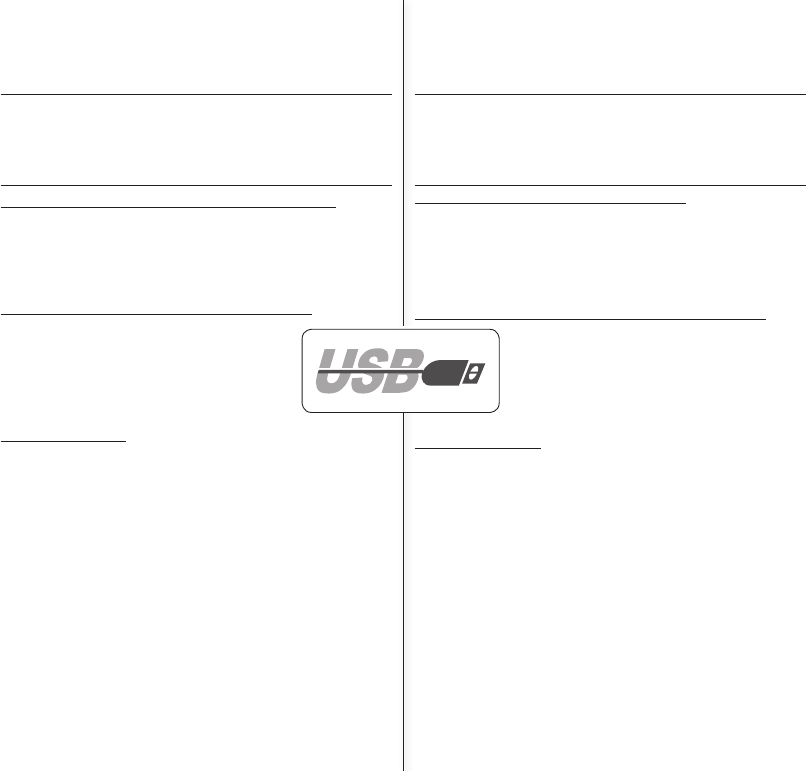
German_69
69_English
USB-schnittstelle
In diesem Kapitel wird beschrieben, wie für verschiedene Zwecke ein PC mit Hilfe
eines USB-Kabels angeschlossen wird.
- Ziehen Sie zum Anschließen eines USB-Kabels an einen PC die jeweiligen
Software-Installationsanweisungen und die bestehenden PC-Spezifi kationen heran.
SYSTEMANFORDERUNGEN
Digitale Bilder über USB-Verbindung übertragen
Der Memory Camcorder unterstützt USB 2.0 High-Speed.
(Abhängig von der Verfügbarkeit auf dem verwendeten PC)
Über die USB-Schnittstelle können Sie Dateien von einem Speichermedium auf
einen Computer übertragen.
Um Bilder auf den PC übertragen zu können, müssen Sie die erforderliche
Software (DV-Treiber, Video-Codec, DirectX 9.0) auf dem PC installieren. Eine
CD-ROM mit Software liegt dem Memory Camcorder bei.
Geschwindigkeit der USB-Verbindung (abhängig vom System)
High-Speed USB-Verbindungen werden nur von den für
Microsoft Windows mitgelieferten Treibern unterstützt.
Windows 2000 - High-Speed USB auf Systemen mit
installiertem Service Pack 4 oder höher.
Windows XP - High-Speed USB auf Systemen mit
installiertem Service Pack 1 oder höher.
Windows Vista - High-Speed USB auf Systemen mit
installiertem Service Pack 1 oder höher.
Systemanforderungen
Windows-Betriebssysteme
Prozessor: Intel
®
Pentium 4™, 2 GHz oder höher oder gleichwertig
Betriebssysteme: Windows® 2000/XP/Vista
Standardinstallation erforderlich. Bei Verwendung einer aktualisierten Version
eines der oben aufgeführten Betriebssysteme kann der fehlerfreie Betrieb des
Produkts nicht gewährleistet werden.
Speicher: 512 MB RAM oder mehr
Festplatte: 2 GB oder mehr
Aufl ösung: 1024 × 768 Pixel, 24 Bit Farbtiefe
USB-Anschluss: USB 2.0 High Speed
- Die genannten Systemanforderungen sind Empfehlungen. Jedoch kann der
fehlerfreie Betrieb auch auf einem System, das den Anforderungen entspricht, nicht
gewährleistet werden.
- Dieser Camcorder wird von einem Macintosh-Computer nur als externes
Speichergerät erkannt.
(Mac OS 10.3 oder höher mit High Speed USB-Unterstützung)
•
•
•
•
•
•
•
•
•
•
•
•
•
USB interface
This chapter explains how to connect a PC using the USB cable for various
actions.
- To connect an USB cable to a PC, refer to the software installation
instructions and available PC specifi cation.
SYSTEM REQUIREMENTS
Transferring a Digital Image through a USB Connection
The memory camcorder supports USB 2.0 High speed.
(Depends on the PC specifi cation)
You can transfer a recorded fi le in storage media to a PC via a USB connection.
If you transfer data to a PC, you need to install the software
(DV Driver, Video Codec, DirectX 9.0) supplied with the memory camcorder.
USB Connection Speed (depending on the System)
High speed USB connection is supported by Microsoft
(Windows) device drivers only.
Windows 2000 - High speed USB on a system with Service
Pack 4 or later installed.
Windows XP - High speed USB on a system with Service
Pack 1 or later installed.
Windows Vista - High speed USB on a system with Service
Pack 1 or later installed.
System Requirements
Windows operating systems
CPU: Intel
®
Pentium 4™, 2GHz or higher, or the equivalent
Operating systems: Windows® 2000/XP/Vista
Standard installation is required. If you have upgraded your current operating
system, we can not guarantee the proper operation of the product.
Memory: 512MB RAM or higher
Hard Disk: 2GB or higher
Resolution: 1024x768 dots, 24bit colour
USB port: USB2.0 High Speed
- USB interface is not supported on Windows
®
Vista (64bit) and Macintosh
operating systems. System requirements mentioned above are recommendations.
Even on a system that satisfi es the requirements may not ensure the operation
depending on the system.
- This memory camcorder is recognized just as a removable storage device on the
Macintosh computer. (Mac OS 10.3 or above supporting the High Speed USB
standards)
•
•
•
•
•
•
•
•
•
•
•
•
•


















