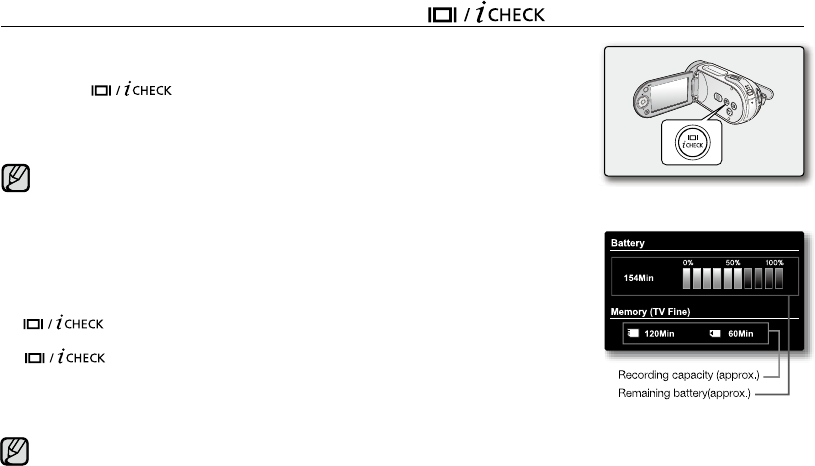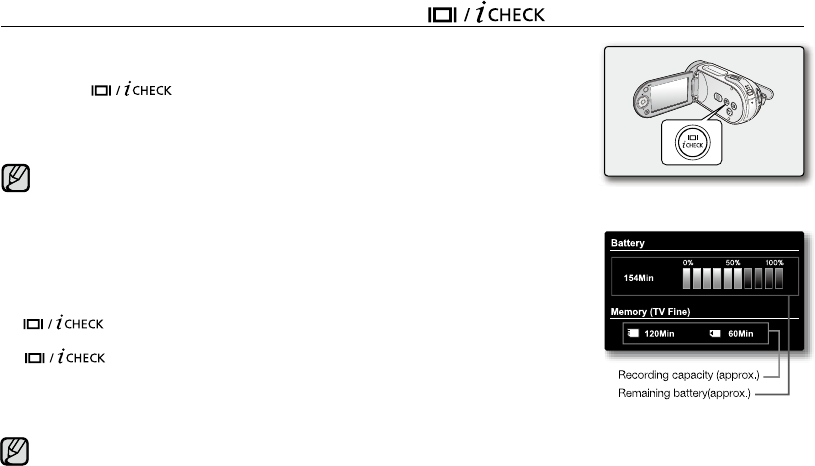
English_27
TURNING THE SCREEN INDICATORS ON/OFF (
)
Switching the information display mode
You can switch the display mode of on-screen information:
Press the
button while the camcorder is on.
The full and minimum display modes will alternate.
Full display mode: All types of information will appear.
Minimum display mode: The only operating status indicator will appear.
Checking the remained battery and memory capacity
Without turning the camcorder on,you can check the remaining battery time
and memory capacity.
When the camcorder is turned off (battery is installed) press and release the
button to display the remaining capacity of the battery capacity.
When the camcorder is turned on (battery is installed) press and hold the
button for more than 2-3 seconds to display the remaining
battery capacity.
The approximate recordable time in the selected storage and battery information
appear for about 10 seconds.
•
•
•
•
•
Battery information is only available if the battery is inserted. While connected
to AC adaptor without battery inserted, "No Battery" message appears.
If the memory camcorder has warning information, a warning message will appear.
IN
E