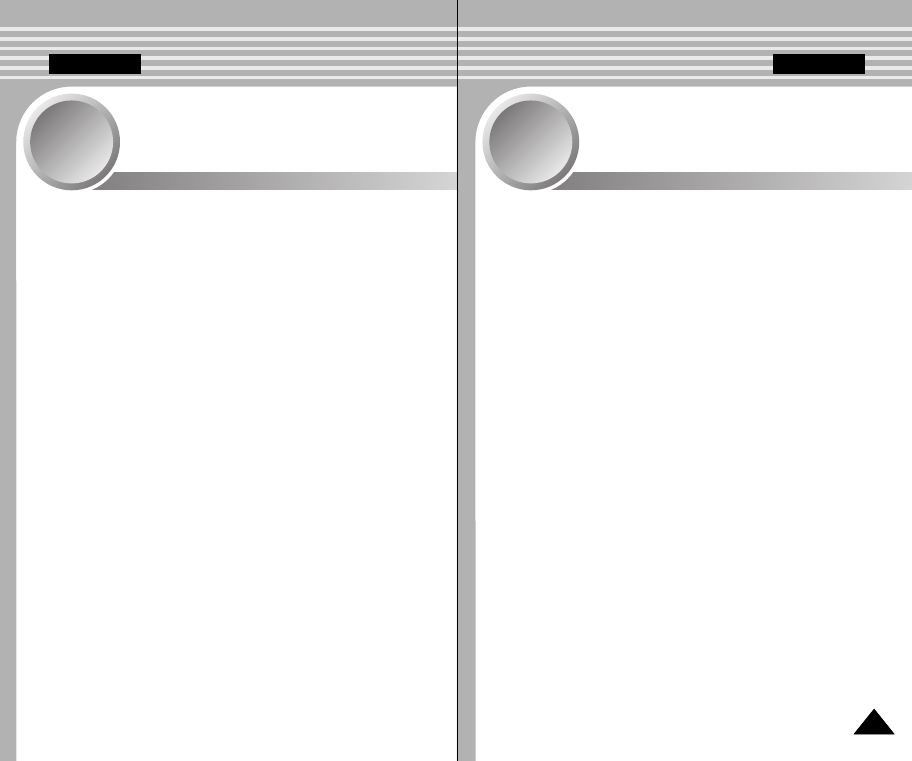
Camcorder an andere Geräte anschließen.................112
Camcorder an ein Fernsehgerät anschließen...........112
Camcorder an einen Videorekorder anschließen .....113
Videodateien auf eine Videokassette kopieren.........114
Entschlüsselte Inhalte von anderen
Geräten aufnehmen.................................................. 115
Camcorder über ein USB-Kabel mit dem
Computer verbinden ..................................................116
Software installieren......................................................117
Image Mixer installieren.............................................117
Programm zur Verwendung des
Camcorders als PC-Kamera installieren...................119
Treiber für Windows 98 SE installieren.....................120
Bilder ausdrucken .........................................................122
Drucken mit PictBridge..............................................122
Bilder im Druckformat DPOF ausdrucken.................123
Sonstige
Informationen
6
6
6
6
Connecting the CAM with other Devices.......................... 112
Connecting the CAM to TV ............................................... 112
Connecting the CAM to VCR ............................................ 113
Copying Video files to a VCR Tape................................... 114
Recording unscramble contents from other
digital devices .................................................................... 115
Connecting the CAM to a PC using the USB cable ......... 116
Installing Programmes ........................................................ 117
Installing Image Mixer........................................................ 117
Installing for using PC-Cam............................................... 119
Installing Windows98SE Driver
(For Windows98SE only) .................................................. 120
Printing Photos.................................................................... 122
Printing with PictBridge Function ...................................... 122
Printing Photos with DPOF Files ...................................... 123
Miscellaneous
Information
111111
ENGLISH
DEUTSCH
00876P X105 UK+GER~111 6/10/05 1:39 PM Page 111


















