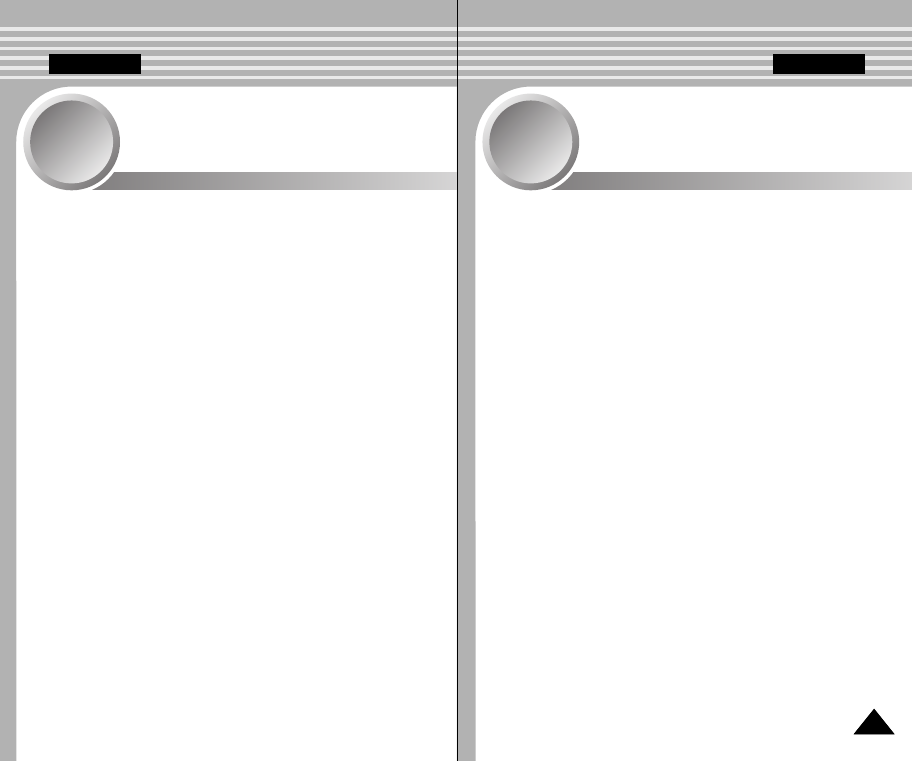
Modus Foto
2
2
2
2
Aufnahme..............................................................................56
Bilder aufnehmen...............................................................56
Zoomfunktion verwenden..................................................57
Wiedergabe...........................................................................58
Bilddateien auf dem LCD-Monitor anzeigen.....................58
Dateioptionen wählen..........................................................59
Bilddateien löschen............................................................59
Löschschutz für Bilddateien aktivieren..............................60
DPOF-Funktion (Digital Print Order Format) verwenden .61
Bilddateien kopieren..........................................................62
Verschiedene Funktionen einstellen.................................63
Größe der Bilddatei einstellen...........................................63
Blitzlicht einstellen .............................................................64
Fokus einstellen (AF/MF) ..................................................65
Elektronische Bildstabilisierung einstellen
(Electronic Image Stabilizer, EIS)......................................66
Weißabgleich einstellen.....................................................67
Automatische Belichtungsprogramme einstellen..............68
Gegenlichtausgleich einstellen
(Back Light Compensation - BLC) ....................................69
5555
ENGLISH
DEUTSCH
Capturing ................................................................................ 56
Capturing Images................................................................ 56
Zooming In and Out ............................................................ 57
Viewing.................................................................................... 58
Viewing Photo files on the LCD Monitor............................. 58
Selecting File Options........................................................... 59
Deleting Photo files ............................................................. 59
Locking Photo files .............................................................. 60
Setting DPOF (Digital Print Order Format) Function.......... 61
Copying Photo files ............................................................. 62
Setting Various Functions.................................................... 63
Setting the Photo file Size................................................... 63
Setting the Light................................................................... 64
Setting the Focus ................................................................ 65
Setting the EIS (Electronic Image Stabilizer)...................... 66
Setting the White Balance................................................... 67
Setting the Program AE (Programmed Auto Exposure)..... 68
Setting the BLC (Backlight Compensation)........................ 69
Photo Mode
00876P X105 UK+GER~055 6/10/05 1:37 PM Page 55


















