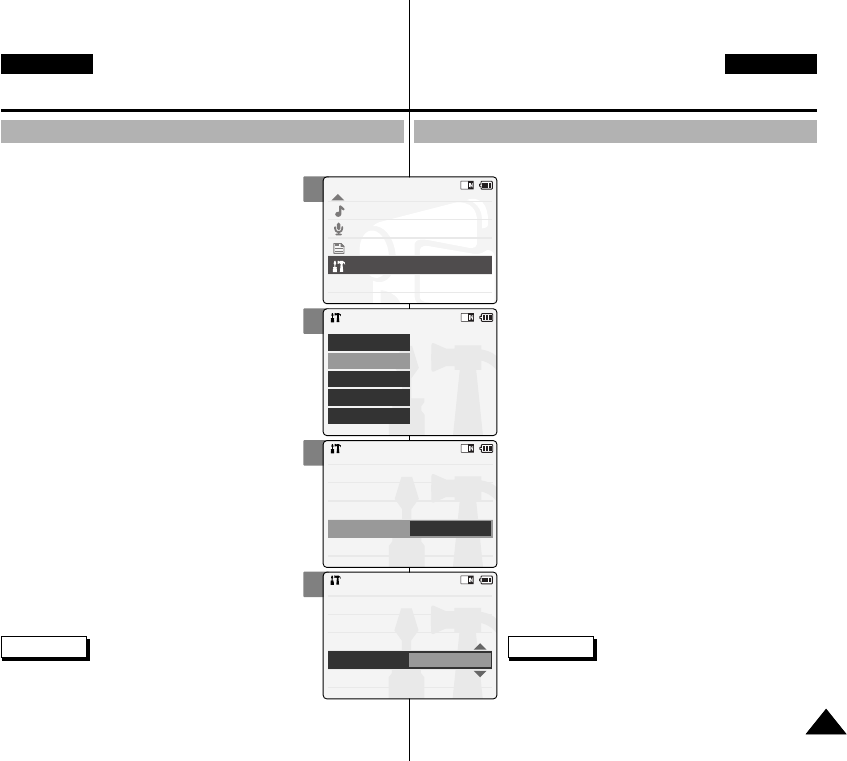
Camcorder einstellen:
Datum/Uhrzeit einstellen
Uhrzeitformat einstellen
Sie können wählen, in welchem Format die Uhrzeit angezeigt wird.
1. Drücken Sie zum Einschalten des Camcorders
den [Moduswahlschalter] nach unten, und
drücken Sie ihn anschließend erneut nach
unten.
◆ Der Bildschirm Moduswahl (Mode Selection)
wird angezeigt.
2. Wählen Sie mit der Taste [ ▲/▼] <System
Settings> (Systemeinstellungen), und drücken
Sie die Taste [OK].
3. Wählen Sie mit der Taste [ ▲/▼] Date/Time
<Date/Time> (Datum/Uhrzeit), und drücken Sie
die Taste [OK].
4. Wählen Sie mit der Taste [ ▲/▼] <Time
Format> (Uhrzeitformat), und drücken Sie die
Taste [OK].
5. Wählen Sie mit der Taste [ ▲/▼] das
gewünschte Format, und drücken Sie die Taste
[OK].
◆ 2 Hour (12 Stunden):
Die Zeit wird im 12-Stunden-Format angezeigt.
◆ 24 Hour (24 Stunden):
Die Zeit wird im 24-Stunden-Format angezeigt.
6. Drücken Sie die Taste [Zurück], um die
Einstellung zu beenden.
Hinweis
✤ Wenn Sie die Menüoption <Back> (Zurück)
auswählen, wird das vorherige Menü angezeigt.
9393
Setting the CAM: Adjusting Date/Time
ENGLISH
DEUTSCH
2
3
4
5
You can select the time format to display.
1. Move [Mode Selector] down to turn on the
CAM and move it down again.
◆ The Mode Selection screen appears.
2. Move the [▲ /▼ ] switch to select System
Settings and press the [OK] button.
3. Move the [▲ /▼ ] switch to select
<Date/Time> and press the [OK] button.
4. Move the [▲ /▼ ] switch to select <Time
Format> and press the [OK] button.
5. Move the [▲ /▼ ] switch to select the desired
format and press the [OK] button.
◆ 12 Hour: The time is displayed as the unit
of 12 hours.
◆ 24 Hour: The time is displayed as the unit
of 24 hours.
6. Press the [Back] button to finish setting.
Note
✤ If you select <Back> in the menu, the previous
menu appears.
Mode Selection
MP3
Voice Recorder
File Browser
System Settings
Back
System Settings
Date/Time
System
Display
Memory
Back
Settings: Date/Time
Back
Date Format
DD/MM/YY
12 Hour
Set Date
Set Time
Time Format
2005/01/01
06:39 PM
Settings: Date/Time
Back
Date Format
DD/MM/YY
24 Hour
Set Date
Set Time
Time Format
2005/01/01
06:39 PM
Setting Time Format
00876P X105 UK+GER~111 6/10/05 1:39 PM Page 93


















