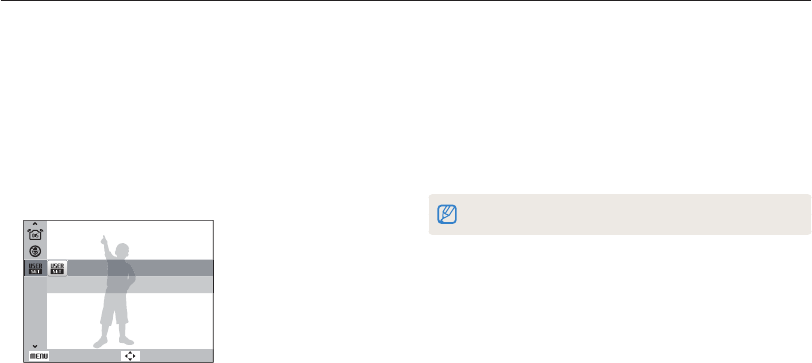
Extended functions
34
Using your custom settings
Rotate the mode dial to
1
u
.
Align your subject in the frame and half-press [
2
Shutter]
to focus.
Press [
3
Shutter] to take the photo.
You can update option settings in the
u
mode.
Configuring your settings
Rotate the mode dial to
1
p
,
A
,
h
or
n
.
Set options. (For a list of options, refer to “
2
Shooting
options.”)
Press [
3
m
].
Select
4
Functions User Registration and press [
o
].
User Registration
Back Move
Select
5
Yes.
The options you set are saved to the user mode.t
Using the User mode
You can manually set shooting options and save them as your own shooting mode.


















