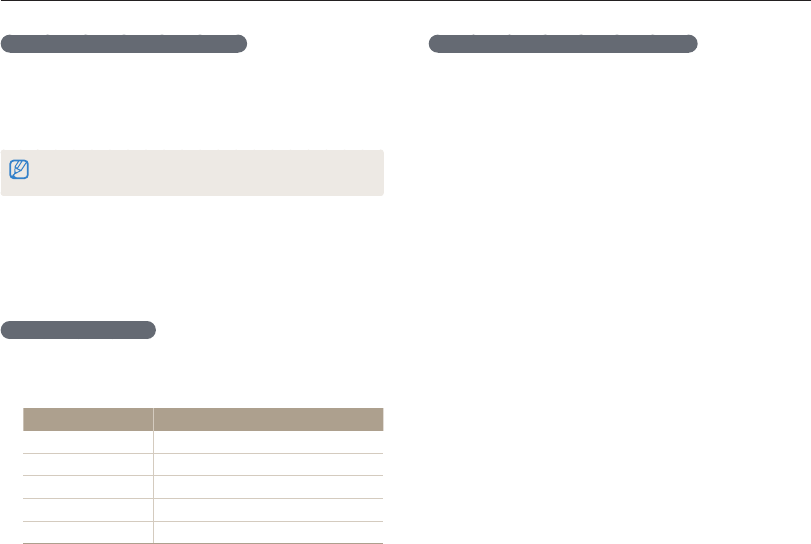
Playback/Editing
65
Playing back
Playing a voice memo added to a photo
In Playback mode, select a photo that includes a voice
memo and press [
o
].
Press [t o] to pause or resume playback.
Capturing an image during playback
Press [
1
o
] at the point where you want to save a still
image.
Press [
2
M
].
A captured image will have the same file size as the original video file and will
be saved as a new file.
Playing voice memos
Playing a voice memo
In Playback mode, select a voice memo and press [
1
o
].
Use the following buttons to control playback.
2
Press To
[
F
]
Scan backward.
[
o
]
Pause or resume playback.
[
t
]
Scan forward.
[
M
]
Stop playback.
[Zoom] up or down
Adjust the volume level.


















