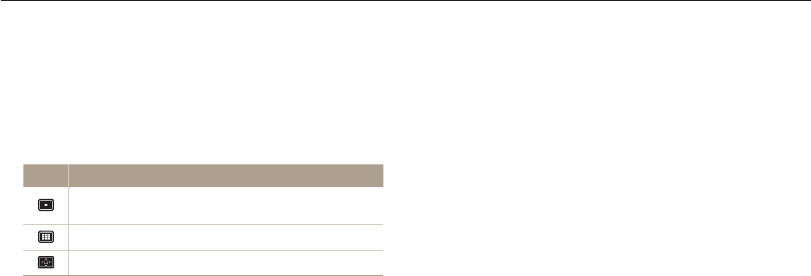
Shooting options
46
Changing the camera’s focus
Adjusting the focus area
You can get clearer photos by selecting an appropriate focus
area according to your subject’s location in the scene.
In Shooting mode, press [
1
m
].
Select
2
Functions Focus Area an option.
Option Description
Center AF: Focus on the centre (suitable when subjects
are located in the centre).
Multi AF: Focus on one or more of 9 possible areas.
Selection AF: Focus on the area you select. (p. 45)
The options may differ depending on the shooting mode.
apAhnds


















