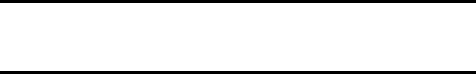
13 English
INSTALLING THE APPLICATION
SOFTWARE
The SANYO Software Pack contains the application software indicated below.
Installation of each application will serve to optimize your use of the data
recorded with your camera.
iPhoto Explorer
Organizing the data recorded with your camera is easy to understand
using the graphic screen.
iMovieFactory
Use this integrated tool to store various files–such as video and music files,
photo files, data files, etc.– to disc for processing with your computer.
iiTunes
With this music software, you can use your computer to play and organize
music and other audio files.
iScreen Capture
Save a window of your computer’s screen display as an image file in your
camera.
iQuickTime*
Play back video clips. The recorded audio is played back at the same time.
Be sure to install this application if you are going to view video clips that
were photographed with your camera (Windows). When installing iTunes,
QuickTime can be installed at the same time.
* By upgrading from QuickTime to QuickTime Pro, you will be able to edit
QuickTime movies, among other features. You can upgrade from Apple
Inc.’s web page at http://www.apple.com.


















