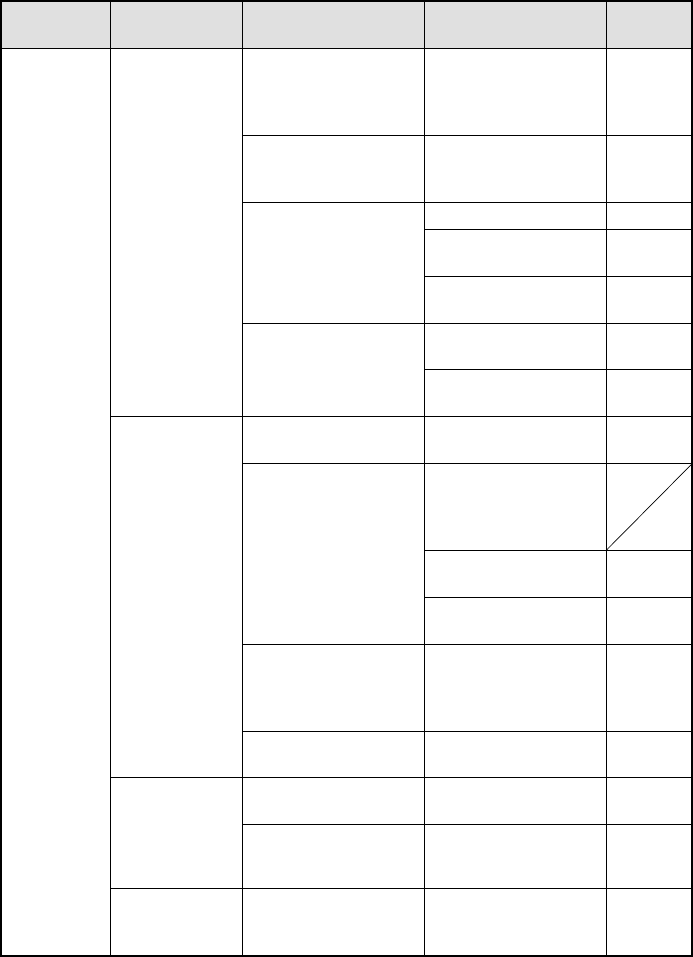
Problem Cause Action
Reference
page
Viewing
images
Image is too
dark.
Flash was blocked by
finger or other object.
Hold digital disk
camera correctly and
make sure flash is not
obstructed.
49
Subject was too far
away.
Capture images inside
flash range (within 2.8
meters).
75
Subject was lit from
behind.
Use forced flash mode. 76
Use exposure
correction.
87
Capture using spot
sample AE setting.
93
Not enough light. Use exposure control
setting.
92
Use ISO sensitivity
setting.
114
Image is too
bright.
Forced flash is being
used.
Set to flash mode other
than forced flash.
76
Subject is too bright. Change camera angle
or use other means to
decrease subject
brightness.
Use exposure
correction.
87
Capture using spot
sample AE setting.
93
Shutter speed is slower
than proper value (for
shutter speed priority
AE).
Adjust shutter speed to
proper value.
94
ISO sensitivity is not
set correctly.
Set ISO sensitivity to
proper value.
114
Color for
images
captured
indoors are not
correct.
Due to ambient lighting. Capture image using
forced flash mode.
76
White balance is not
set correctly.
Set white balance
correctly.
96
Video clip
image flickers.
Video clip was filmed
under fluorescent
lighting.
Set shutter speed to
1/100.
94
English
164


















