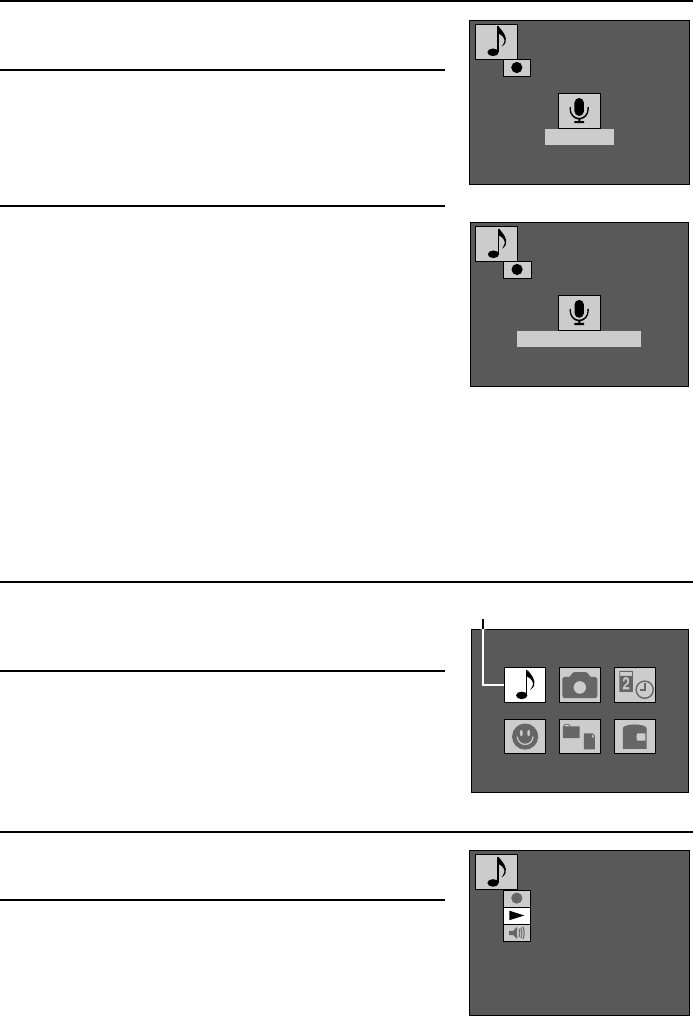
4
Press the SET button.
œ The Recording Ready Screen appears.
5
Press the shutter release button.
œ Audio recording starts.
œ During recording, “RECORDING” appears in the
monitor.
œ Up to a maximum of two hours can be recorded.
6
Press the shutter release button again to stop
recording.
œ Recording stops and “COMPLETE” appears.
œ When the Recording Ready Screen appears again,
your digital disk camera is ready to begin another
audio recording.
œ To return to the Audio Recording Screen from the
Recording Ready Screen, press the MODE button.
œ To return to the Option Screen from the Audio
Recording Screen, press the MODE button again.
Playing back audio recordings
Preparation
œ Insert a disk (see page 30).
œ Turn the power on (see page 32).
1
Put the digital disk camera in the option mode.
œ Turn the mode selector dial to ê to display the
Option Screen.
2
Press the arrow button to select the audio recording
icon k.
3
Press the SET button.
œ The Audio Recording Screen appears.
4
Press l on the arrow button to select the playback
icon ;.
Recording Ready Screen
AUDIO
RECORD
READY
100-0001
AUDIO
RECORD
RECORDING
100-0001
Option Screen
OPTIONAL
FUNCTIONS
Audio recording icon
Audio Recording Screen
AUDIO
PLAYBACK
69
English


















